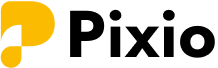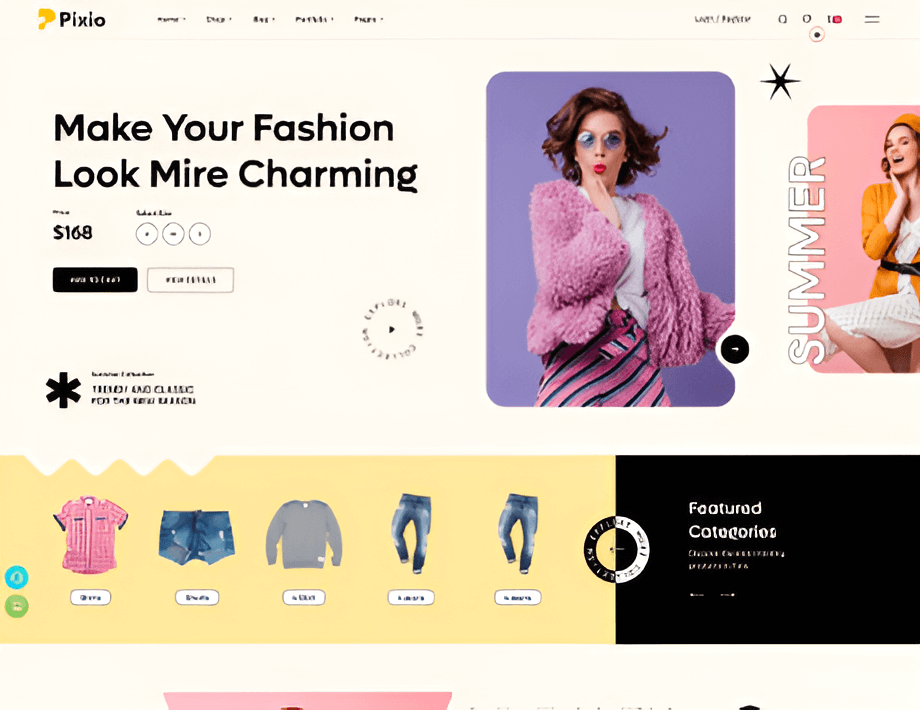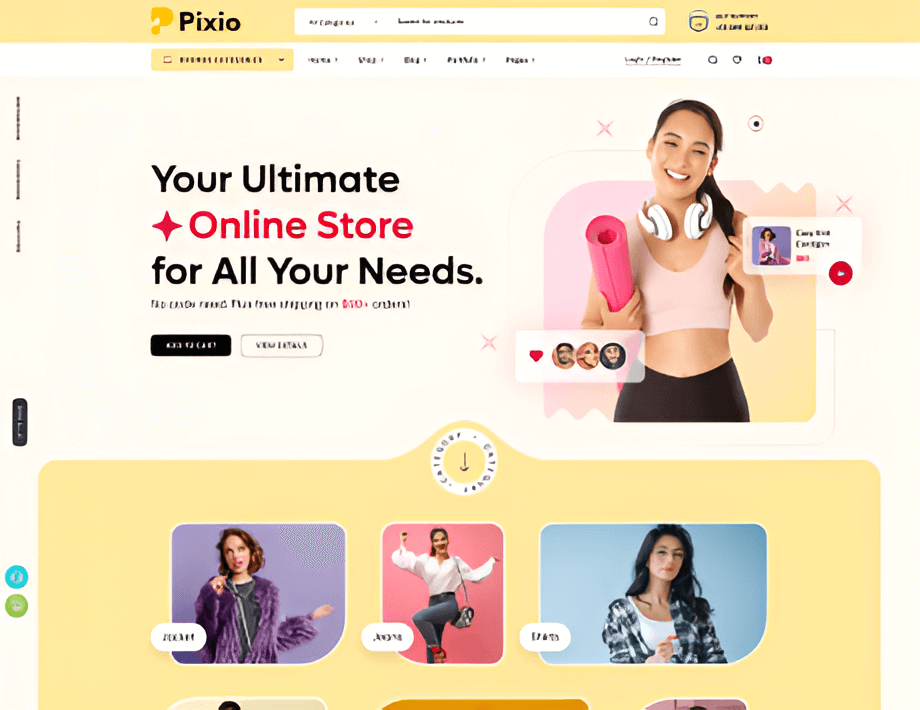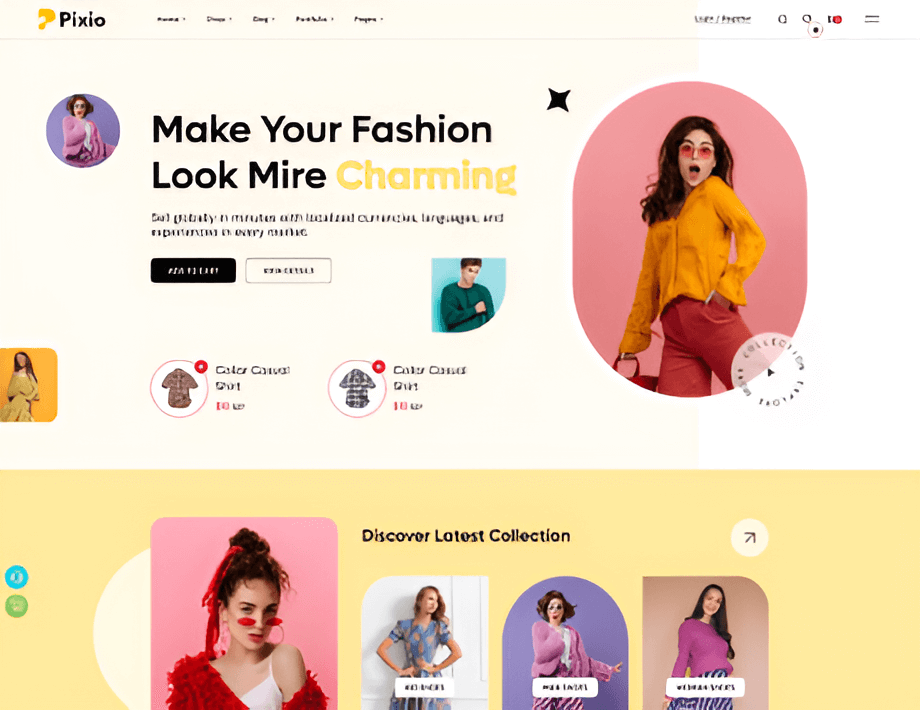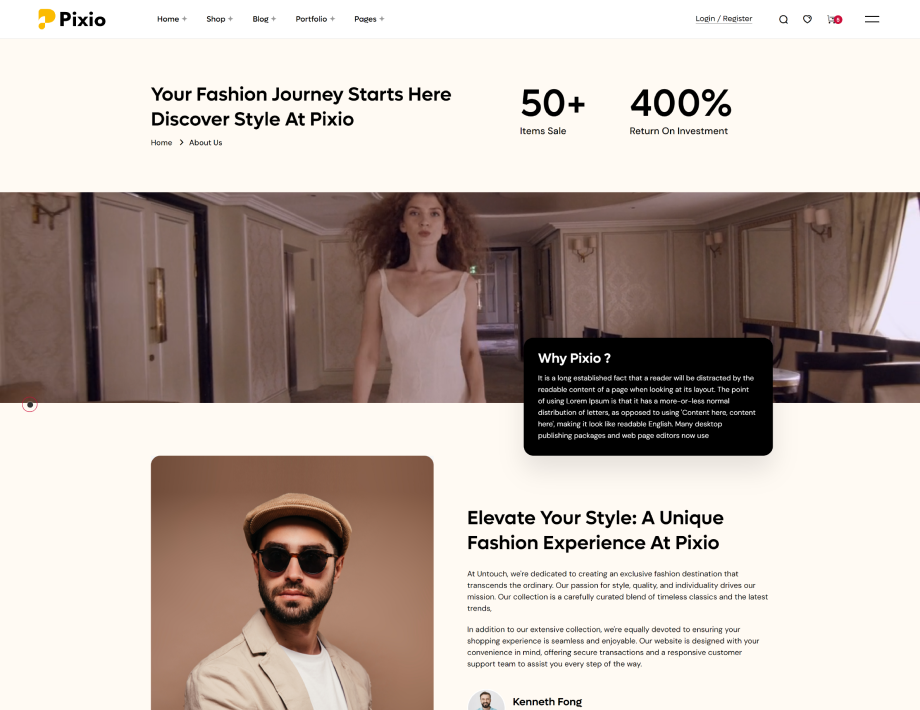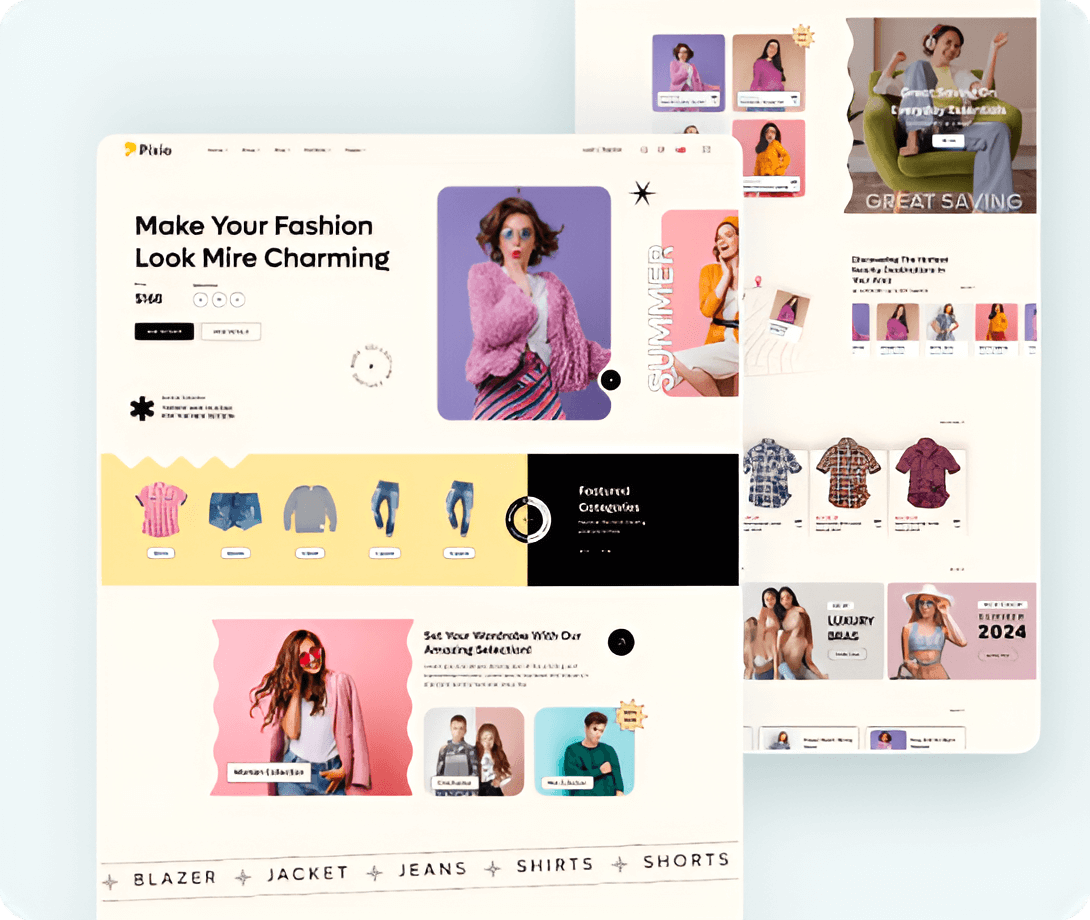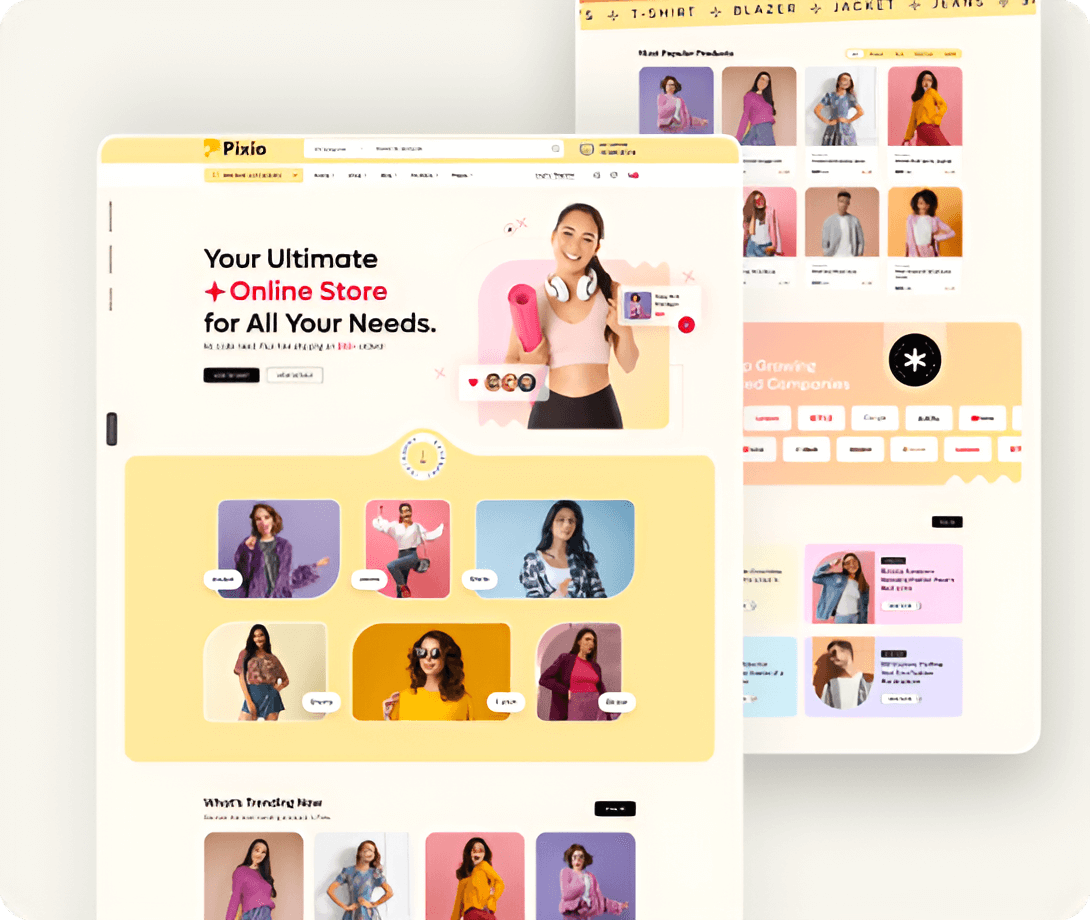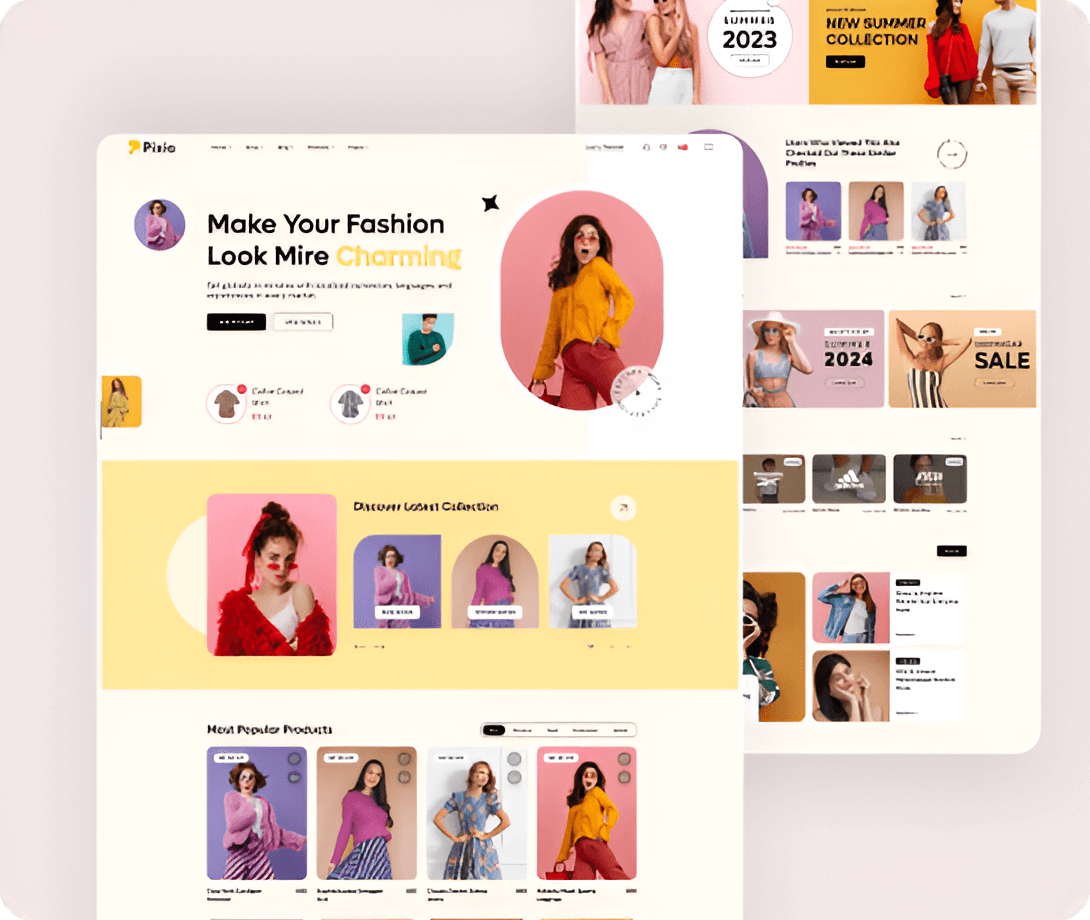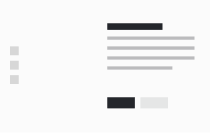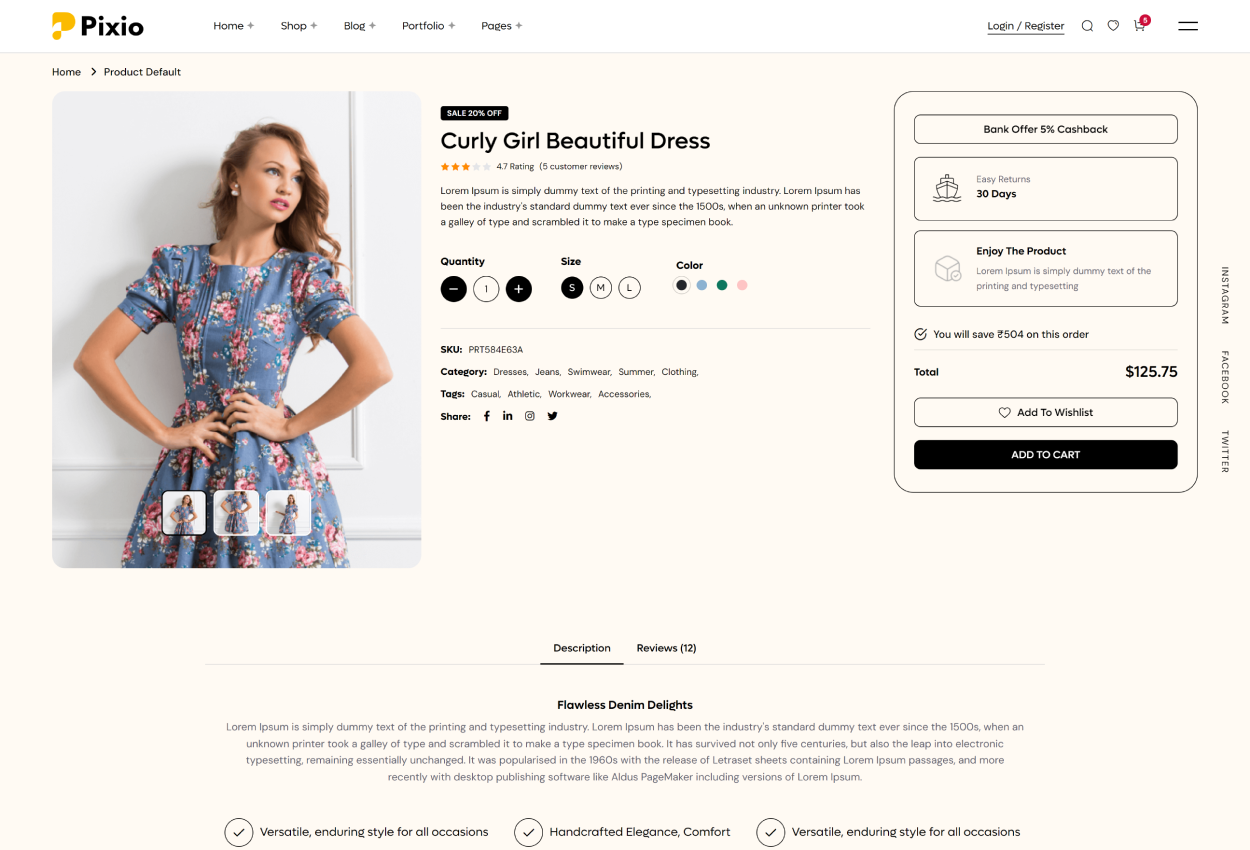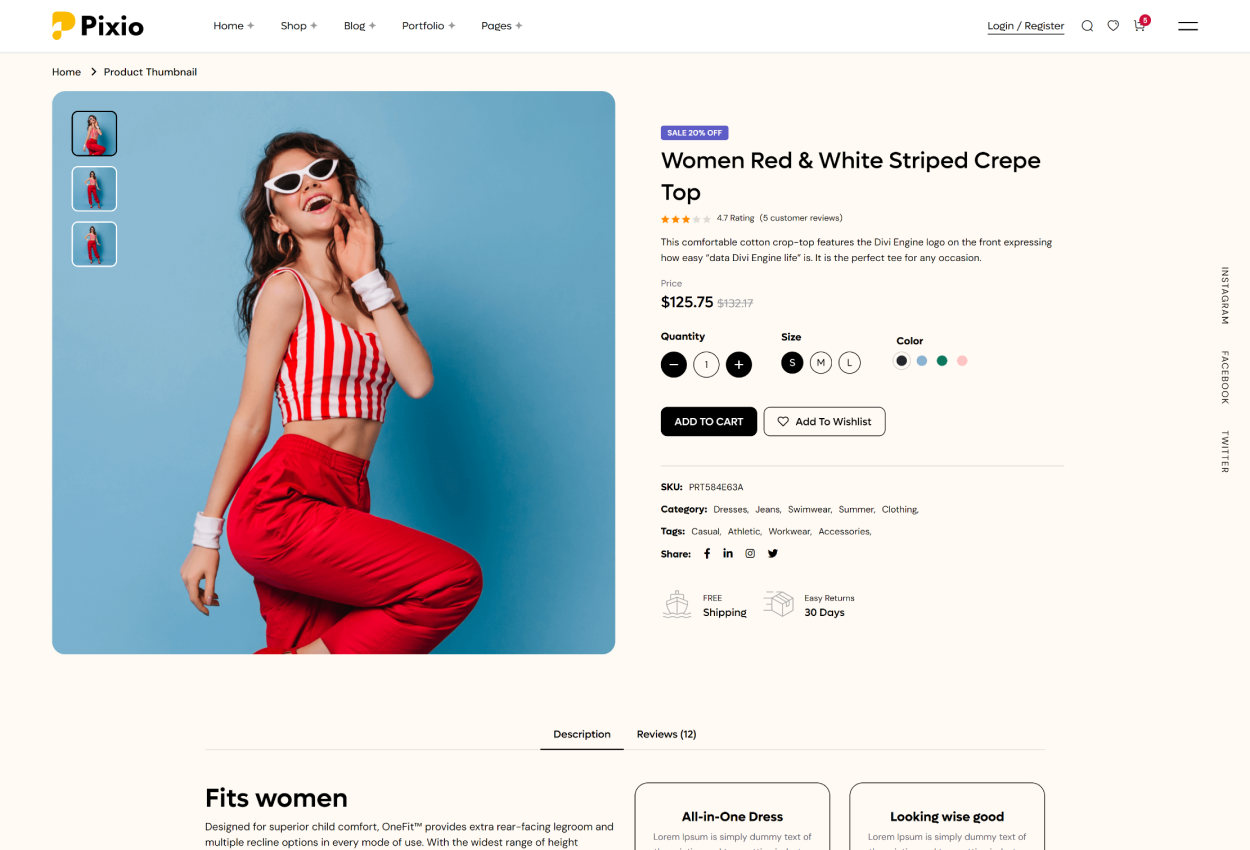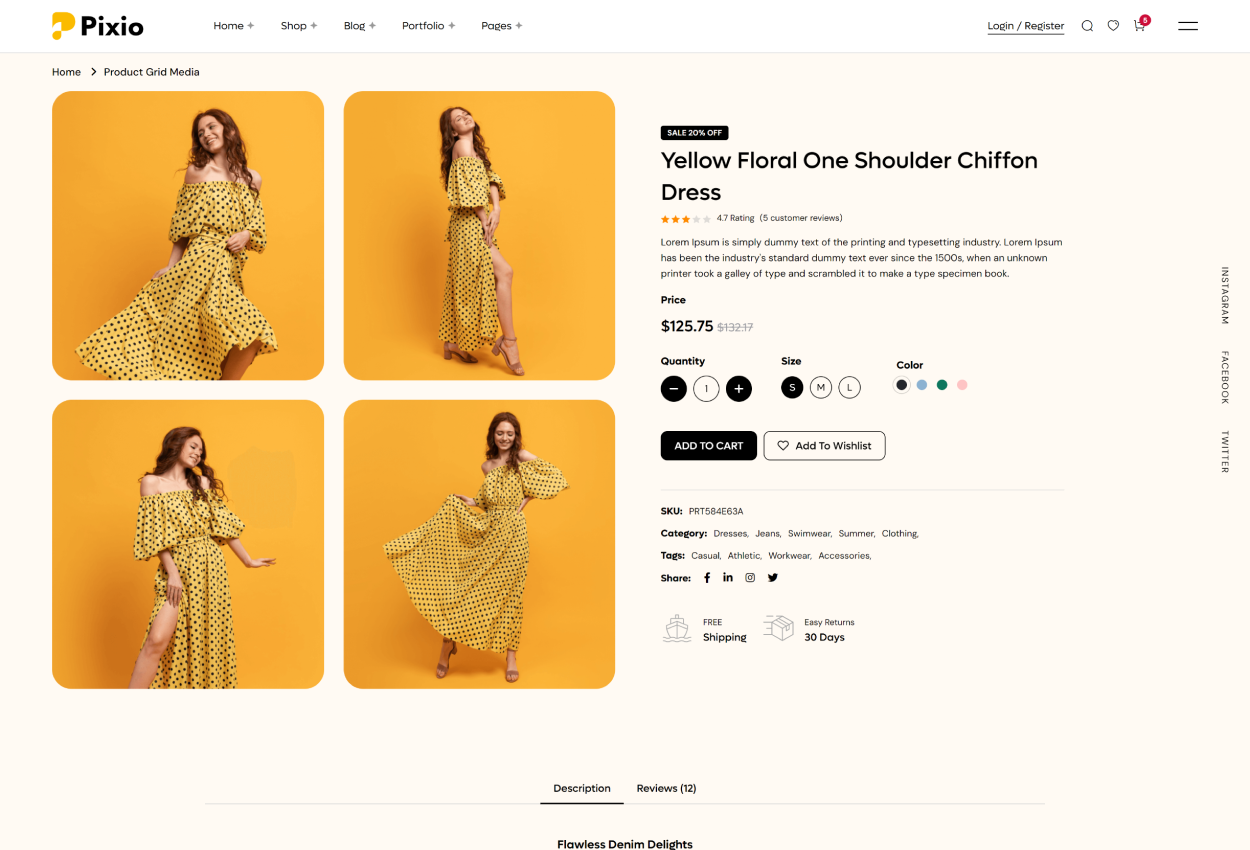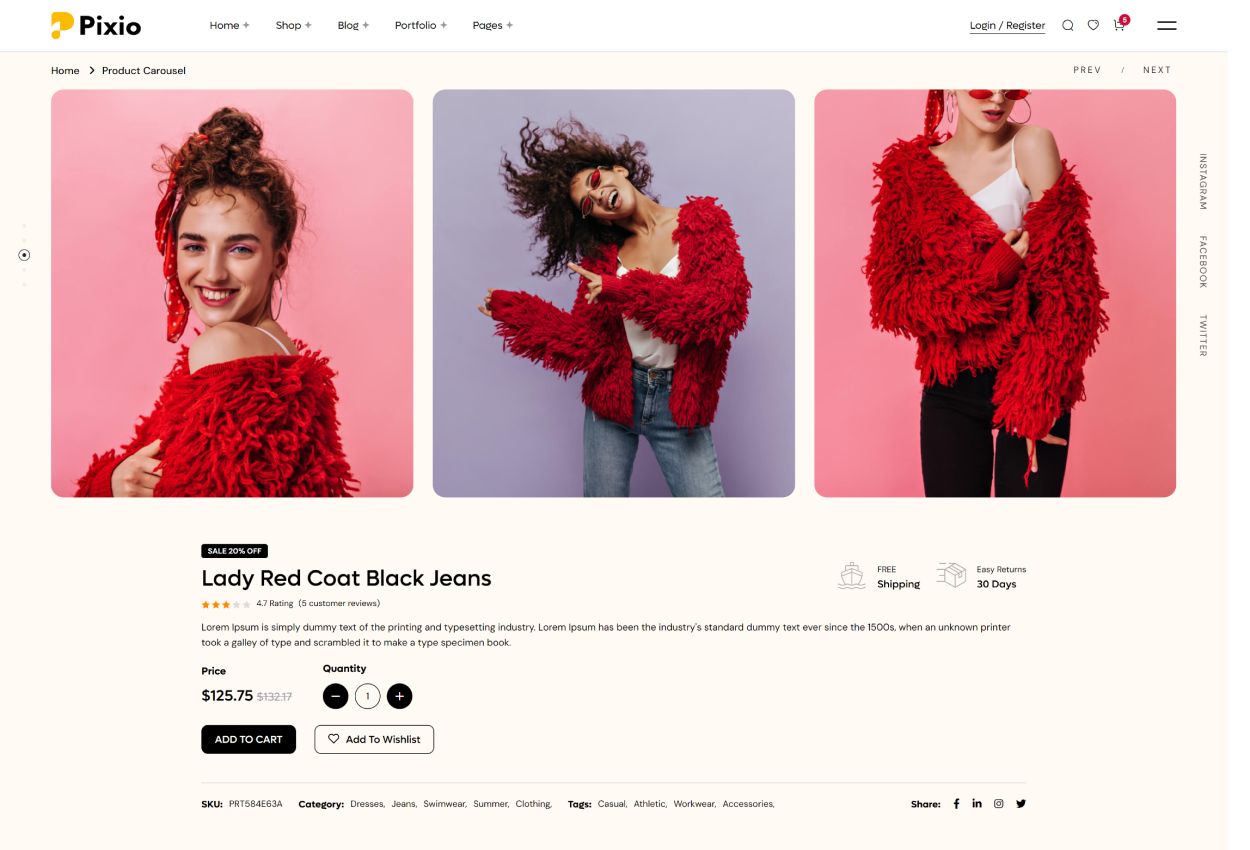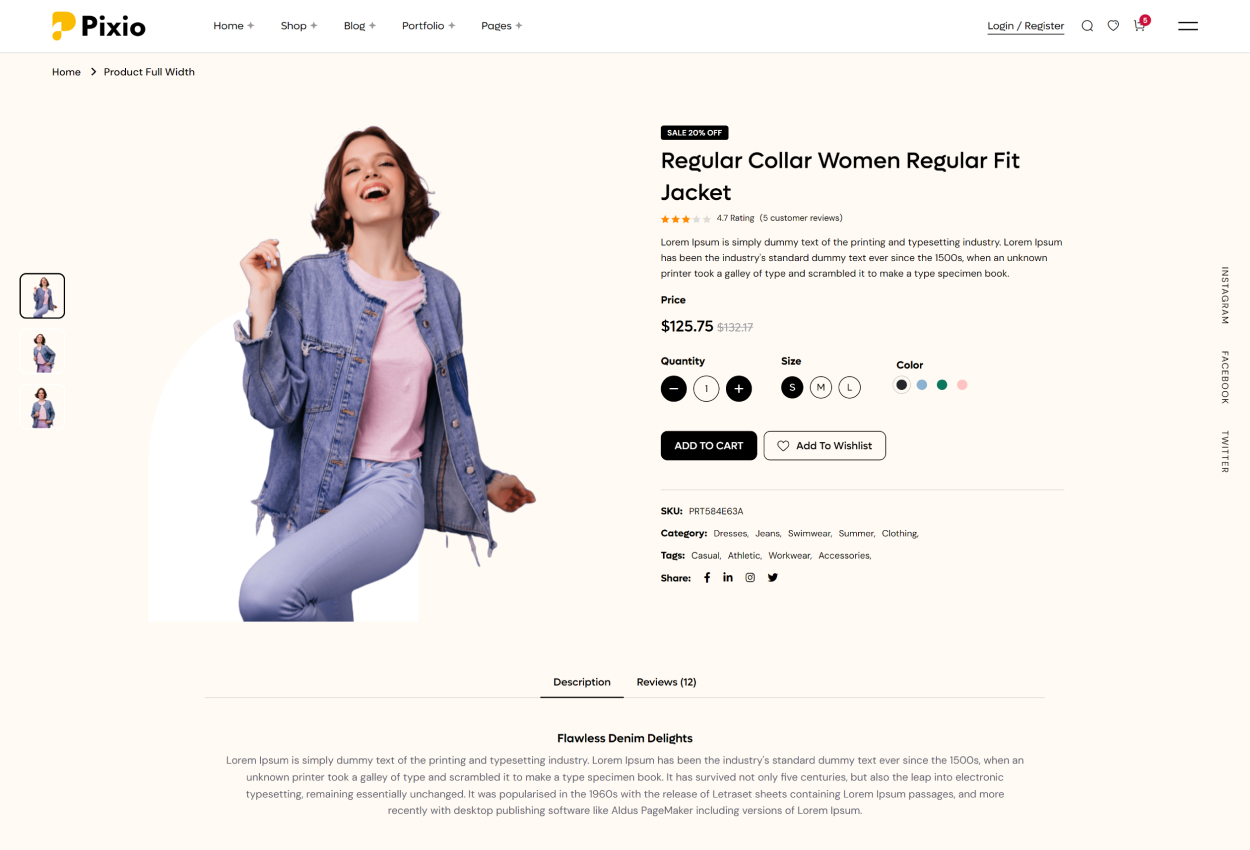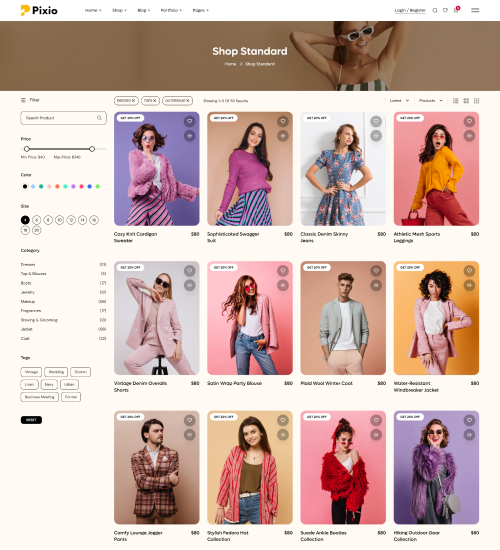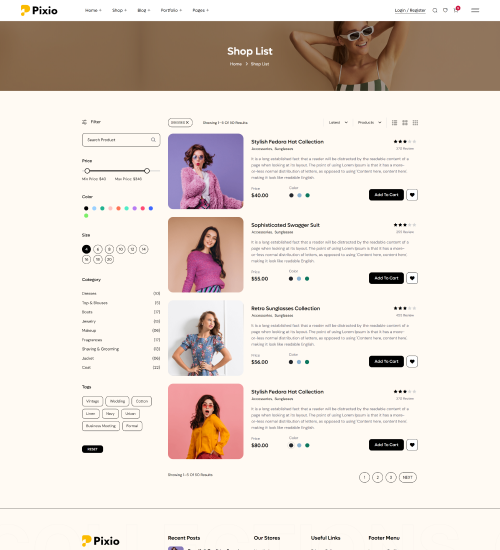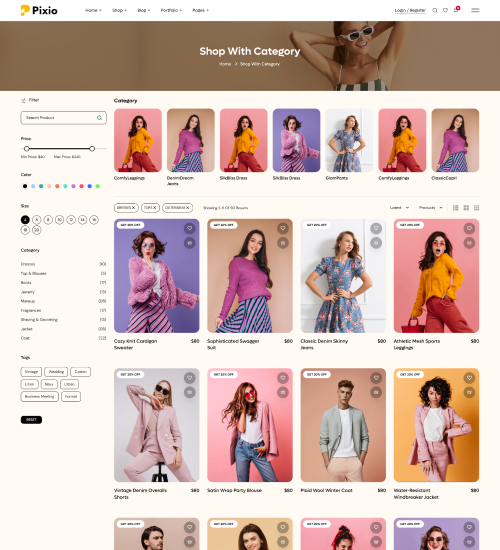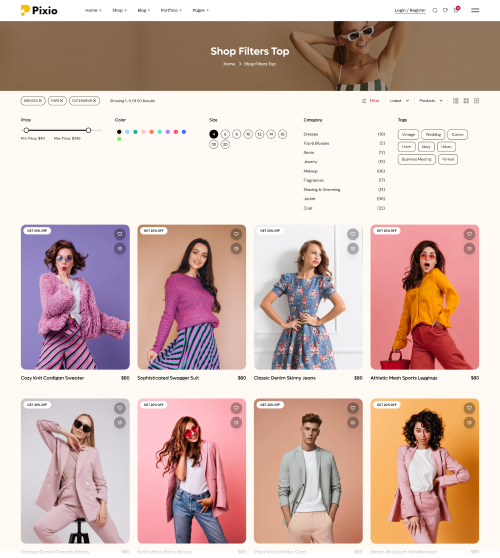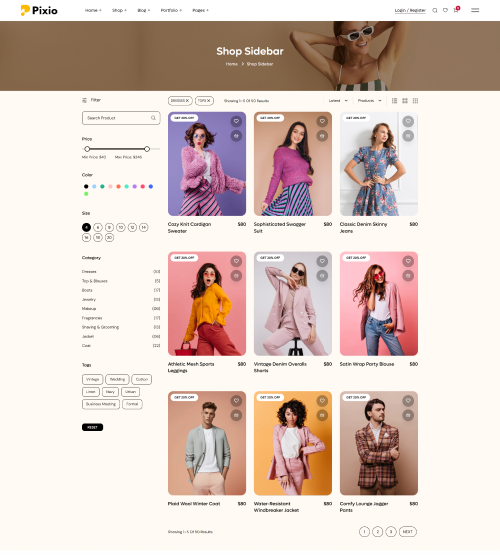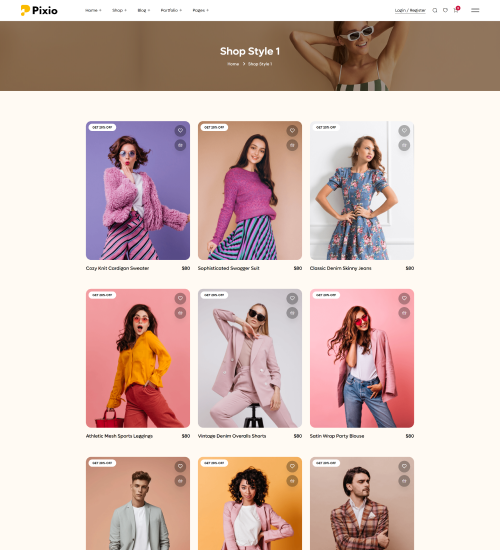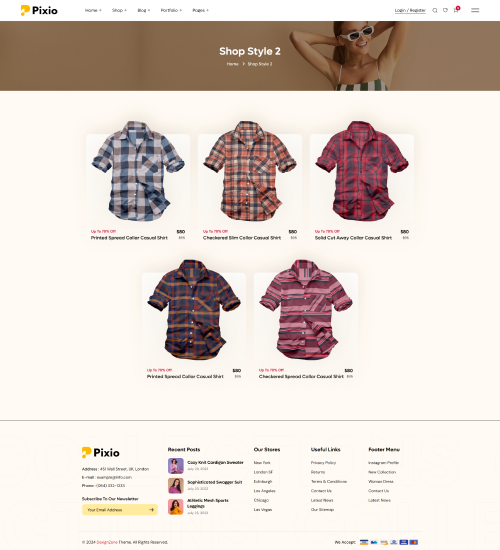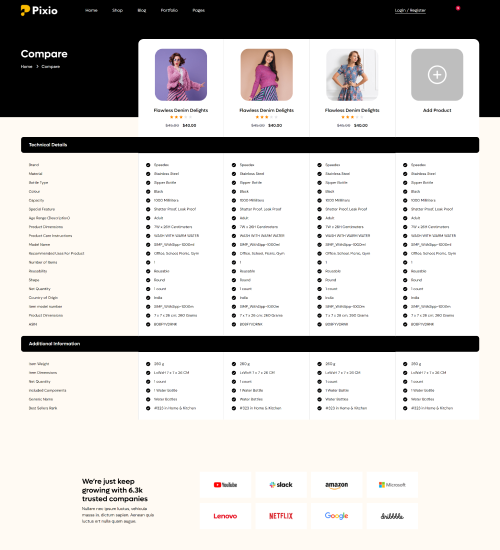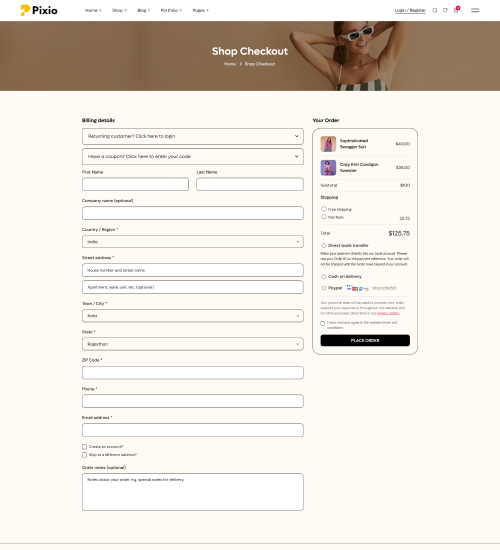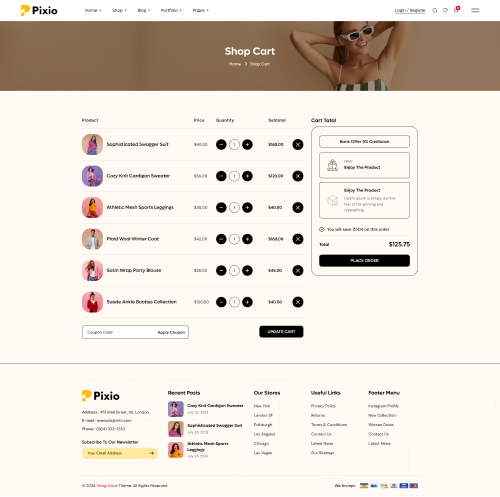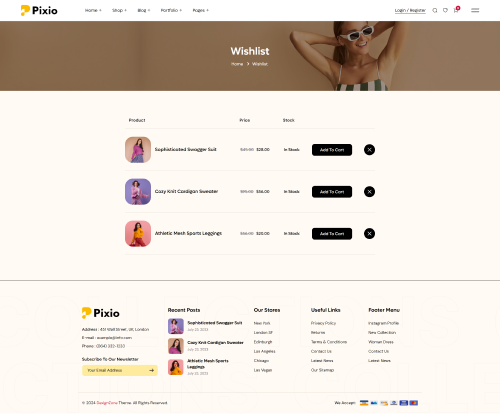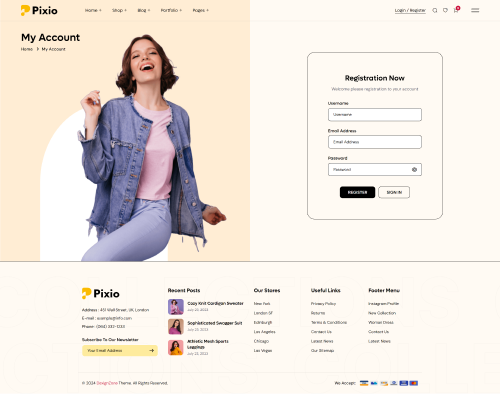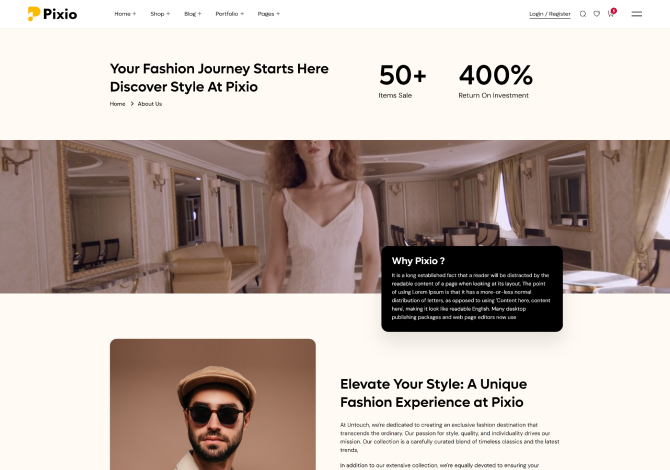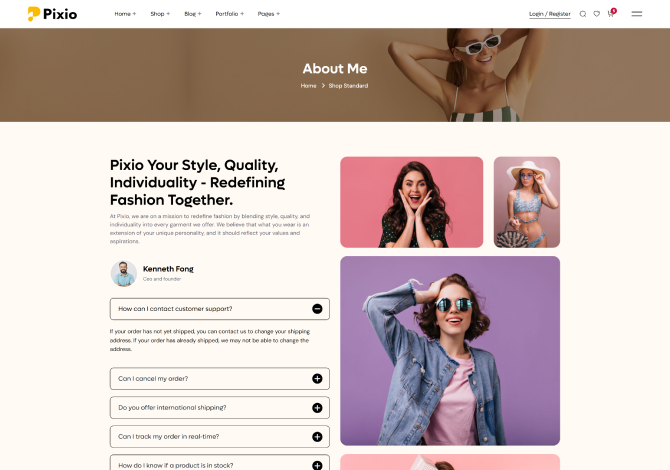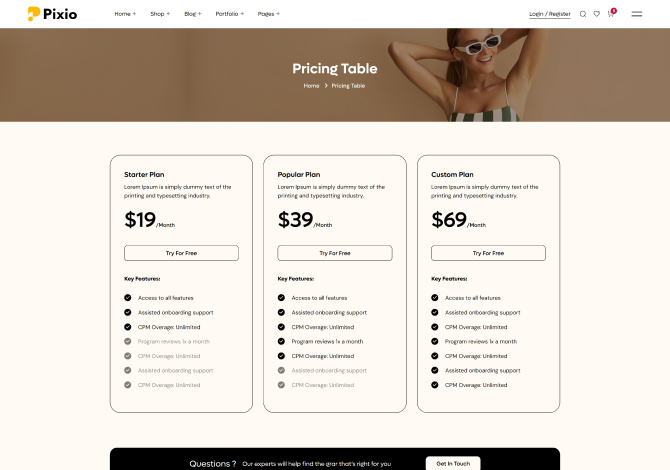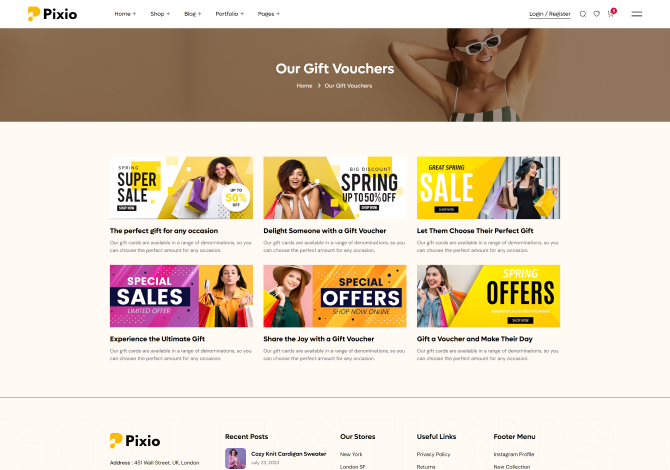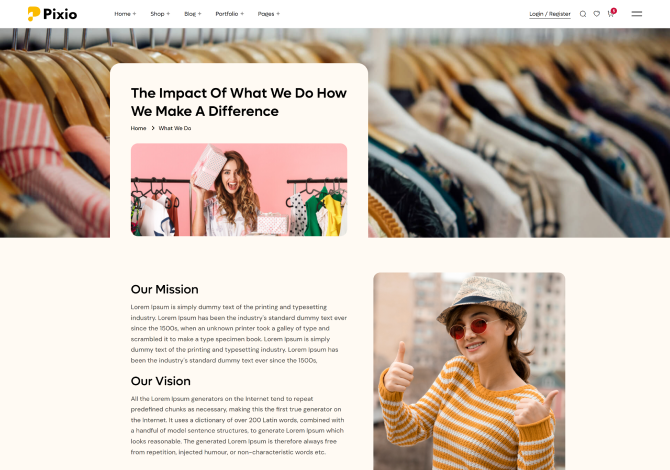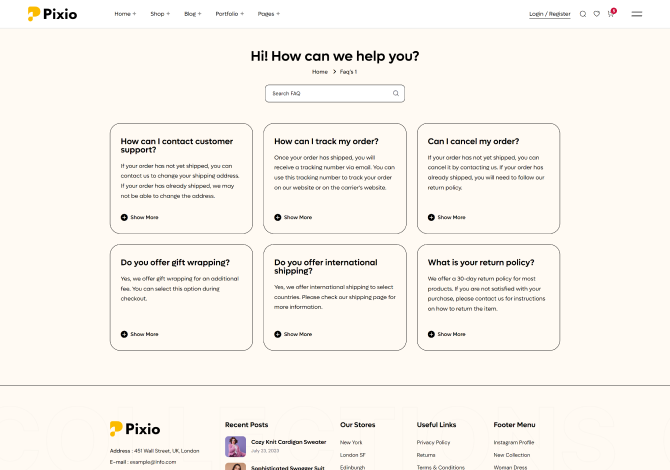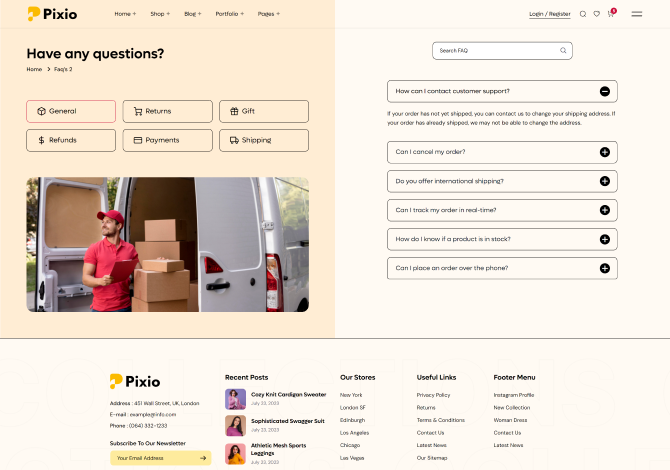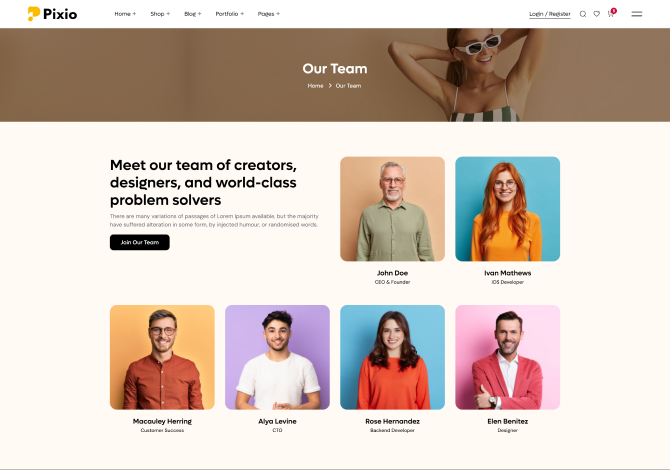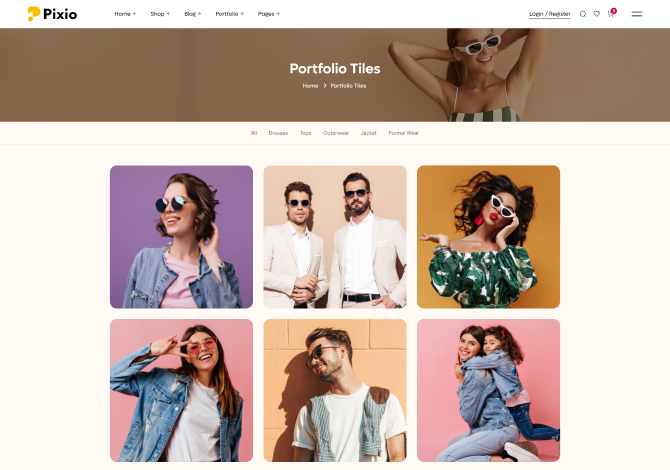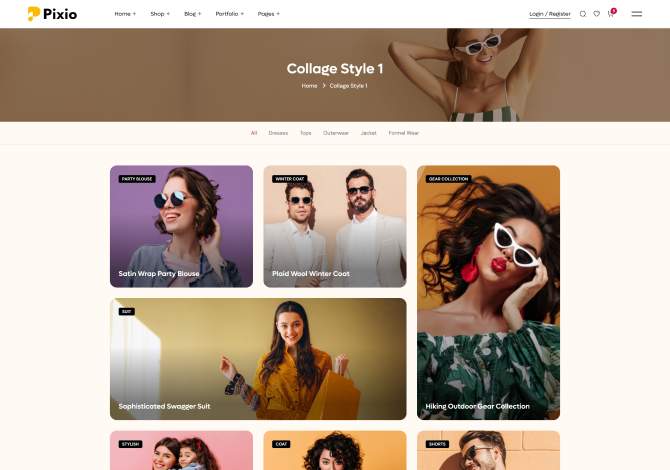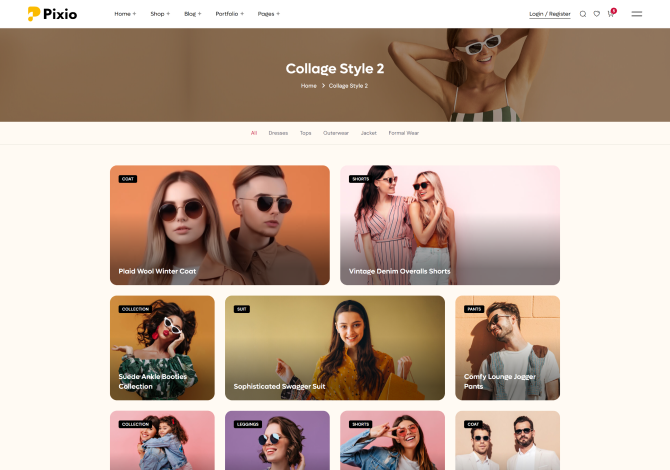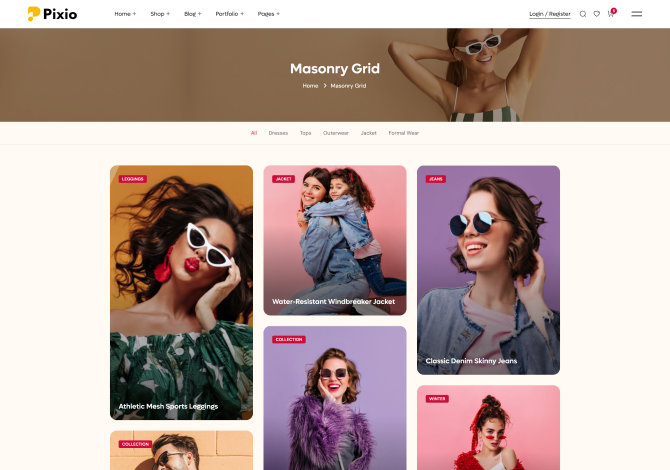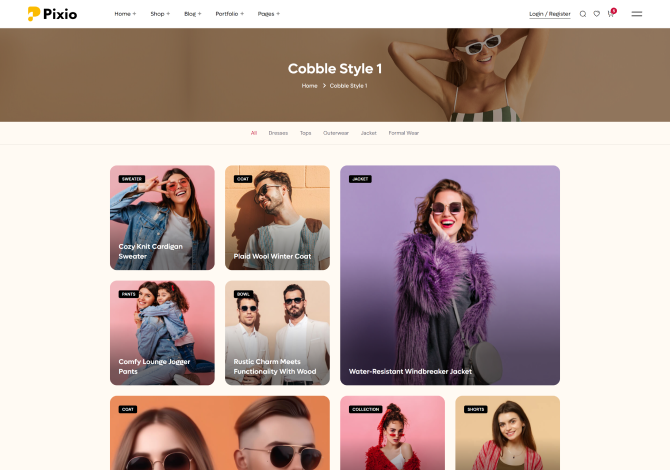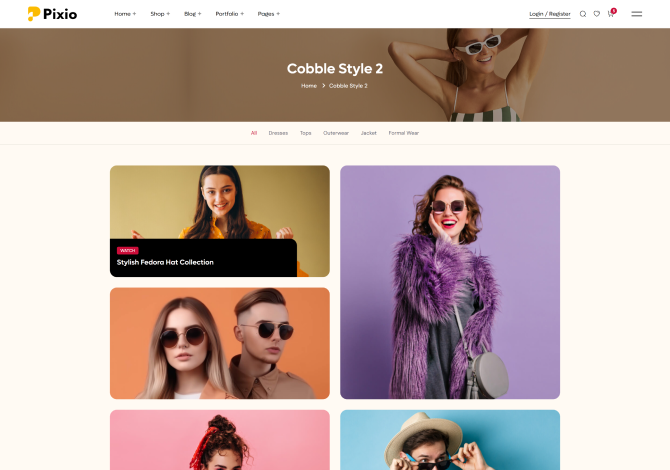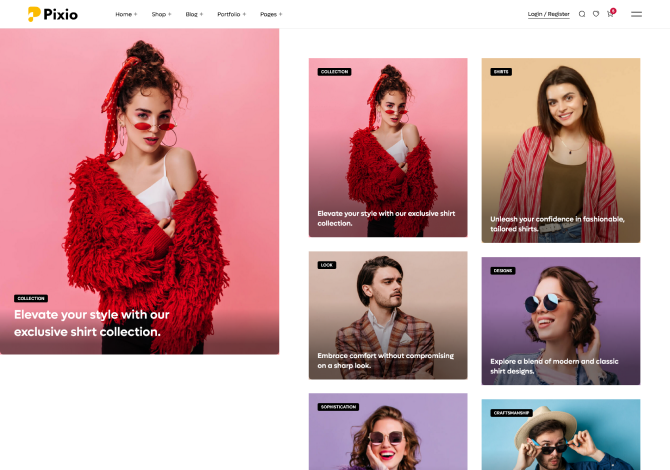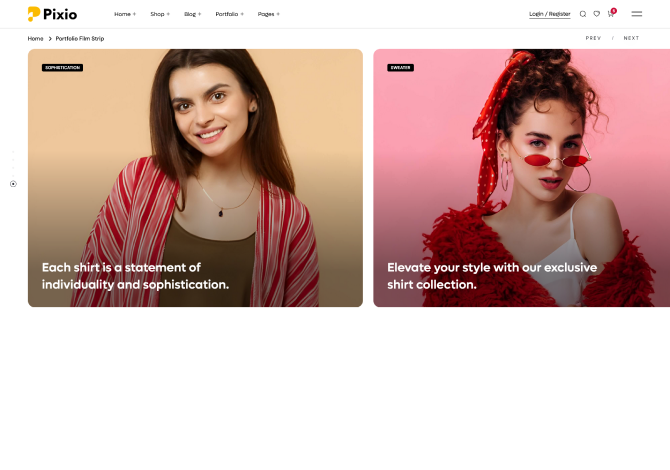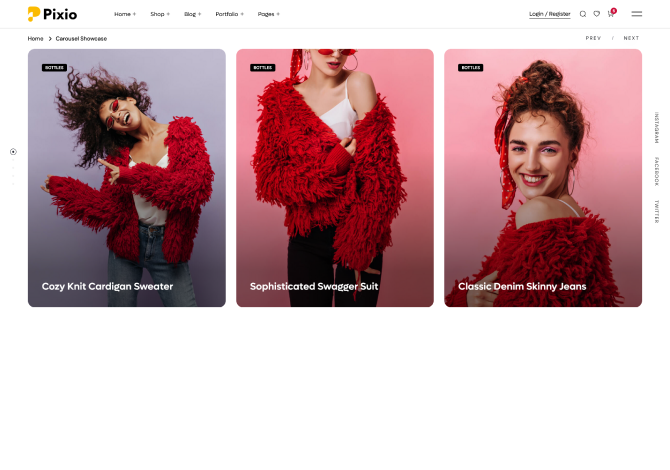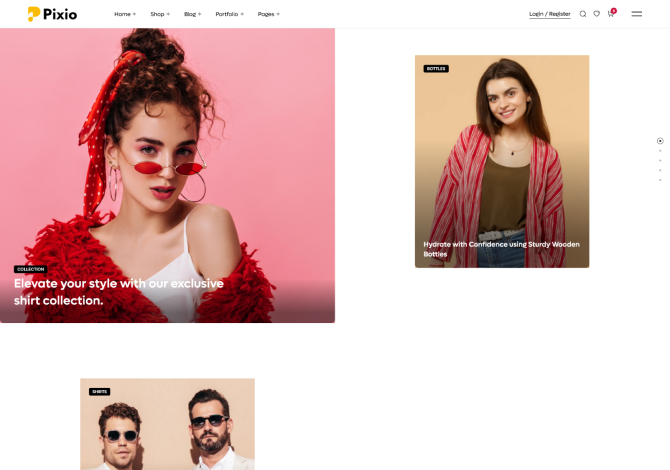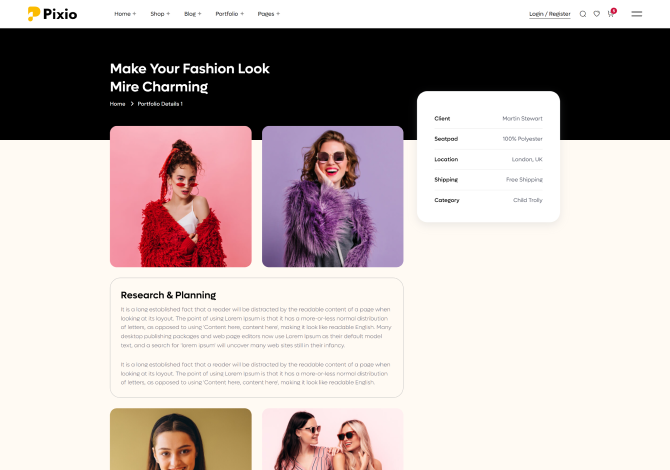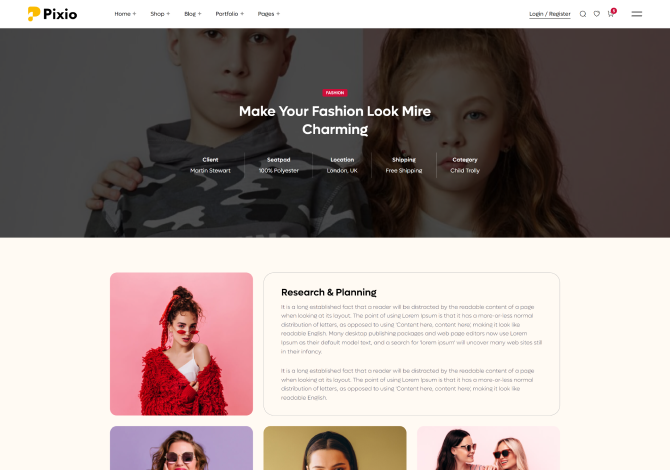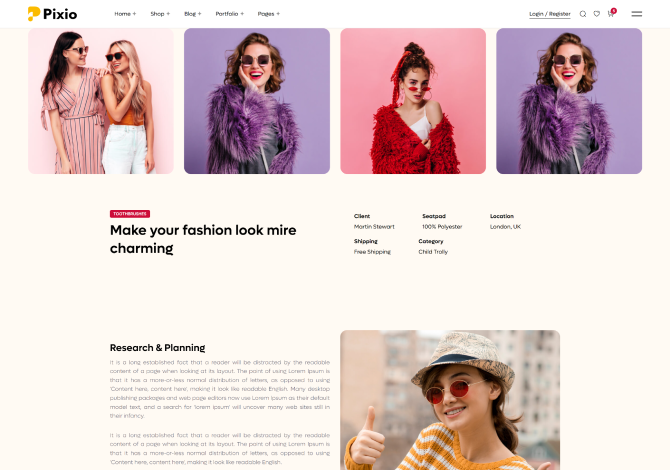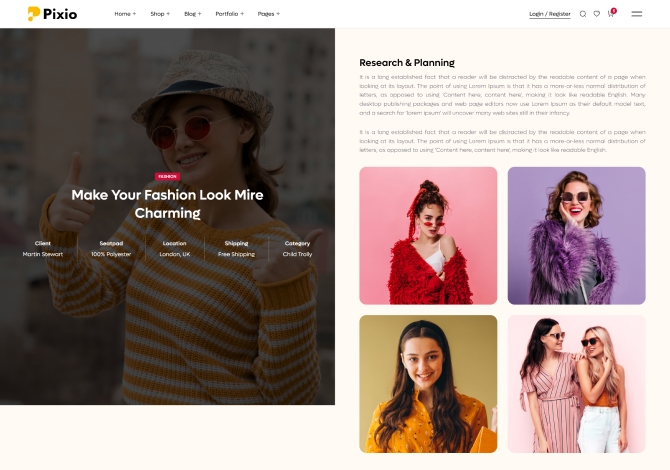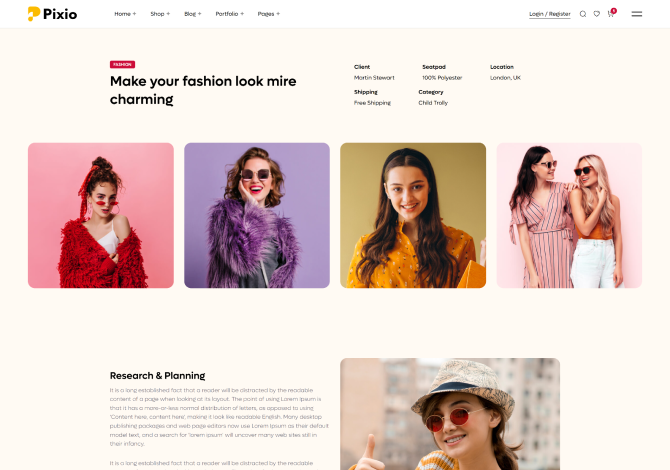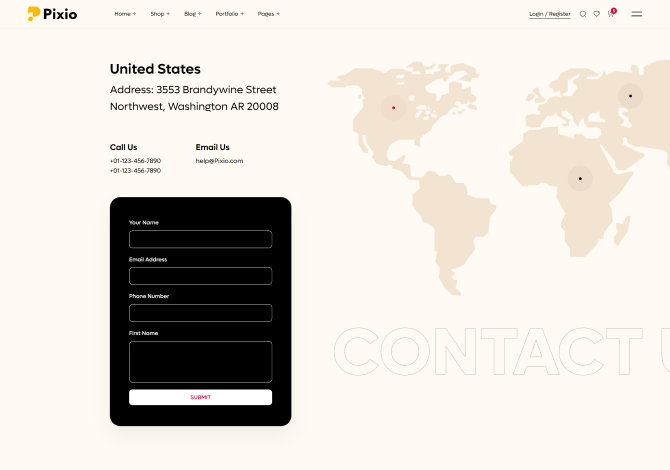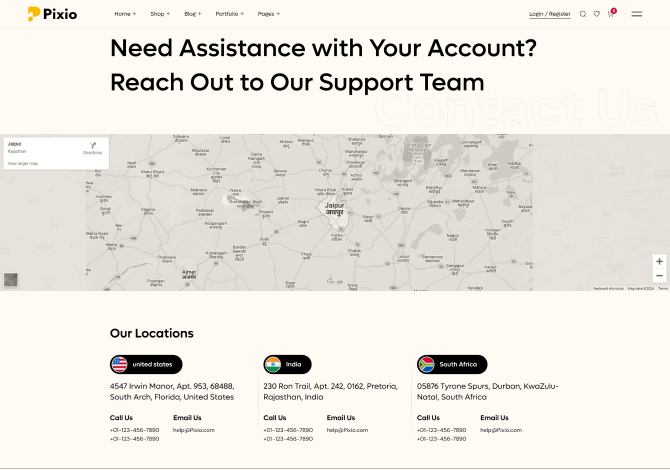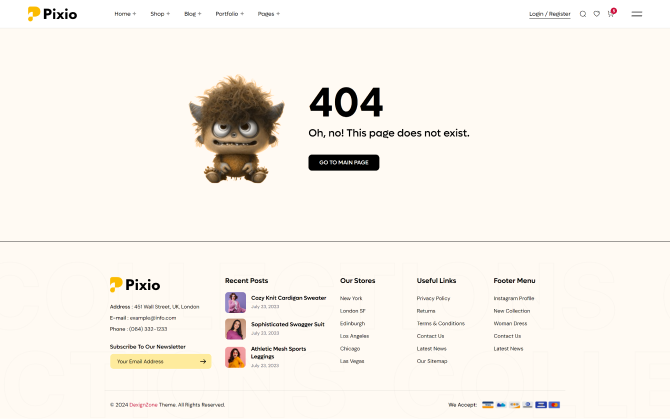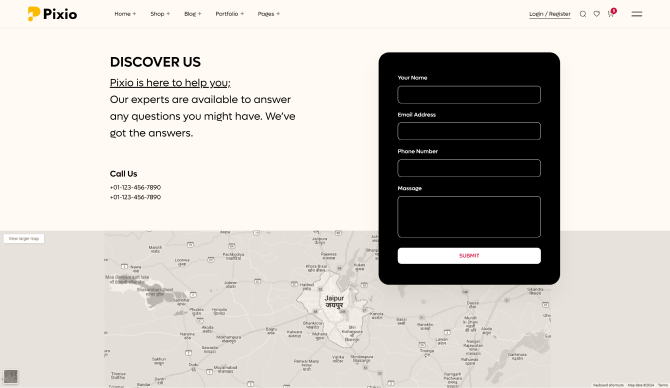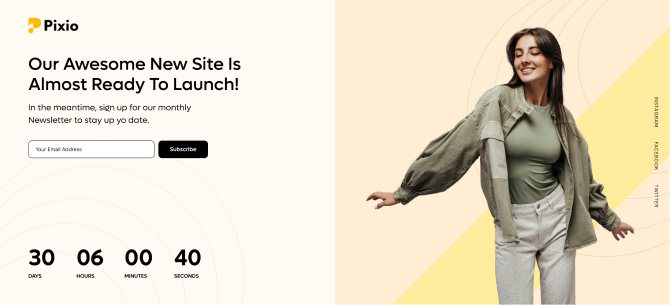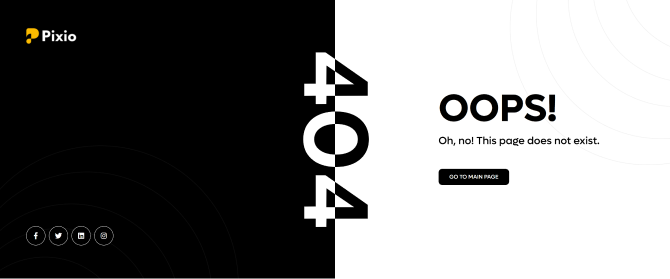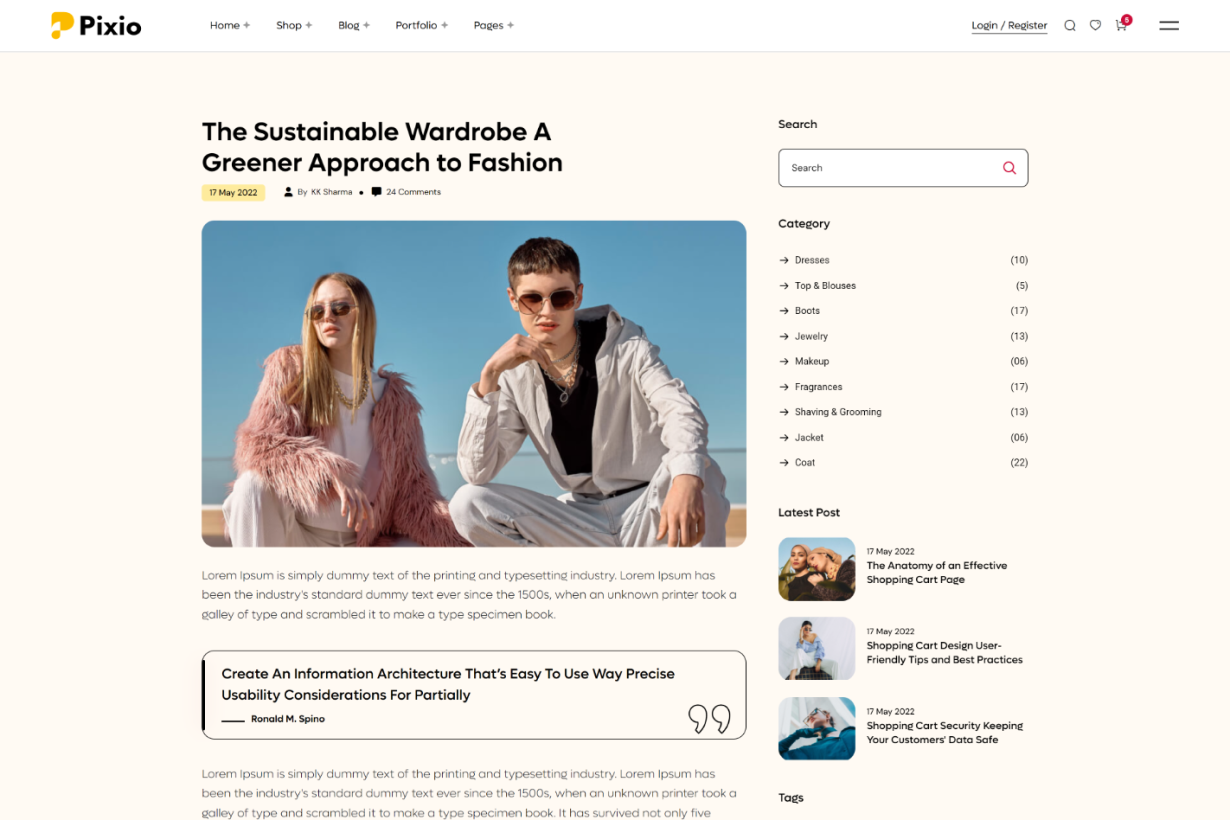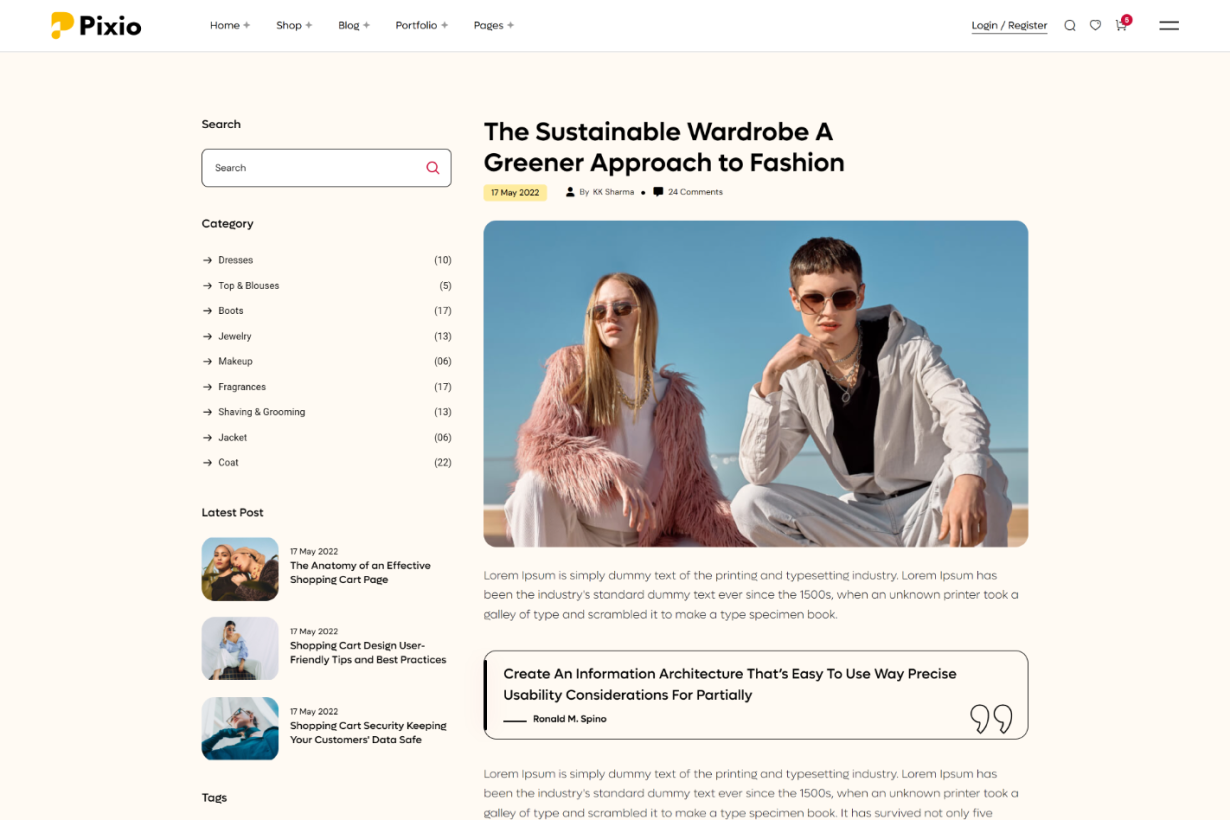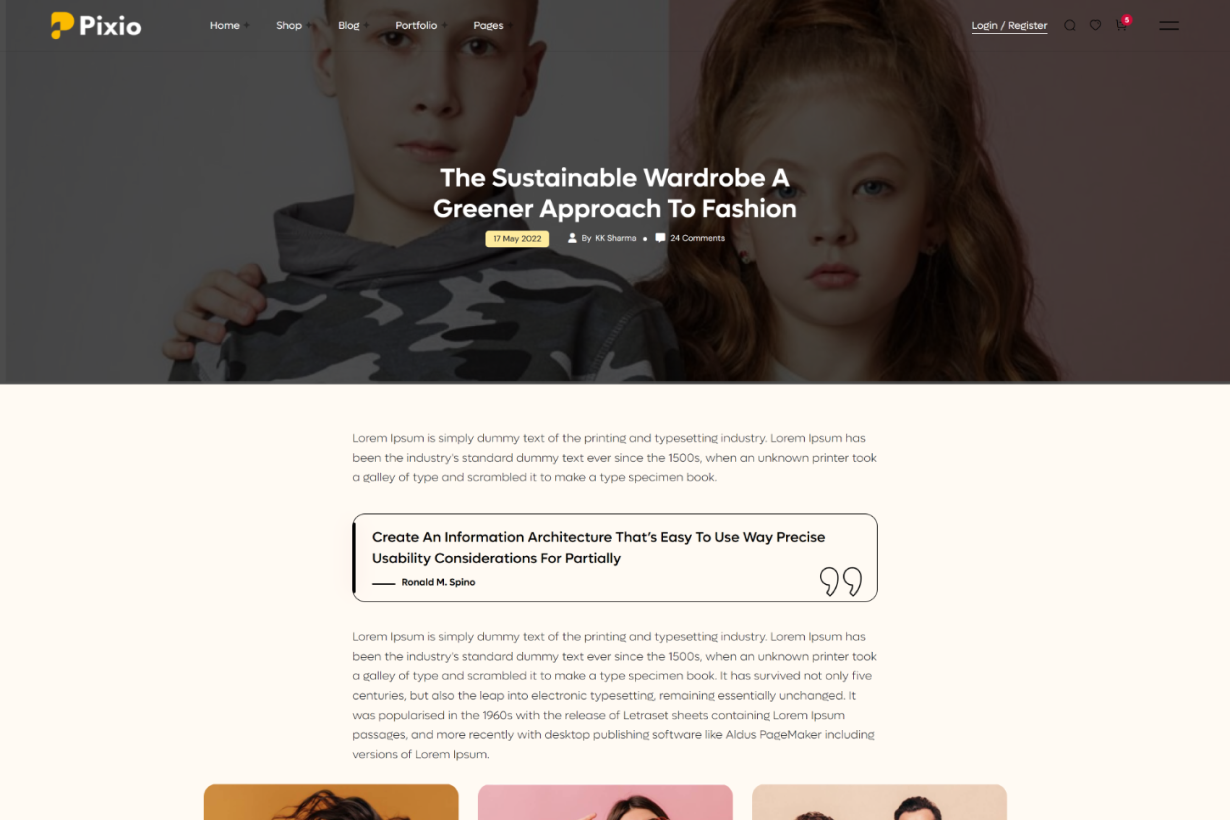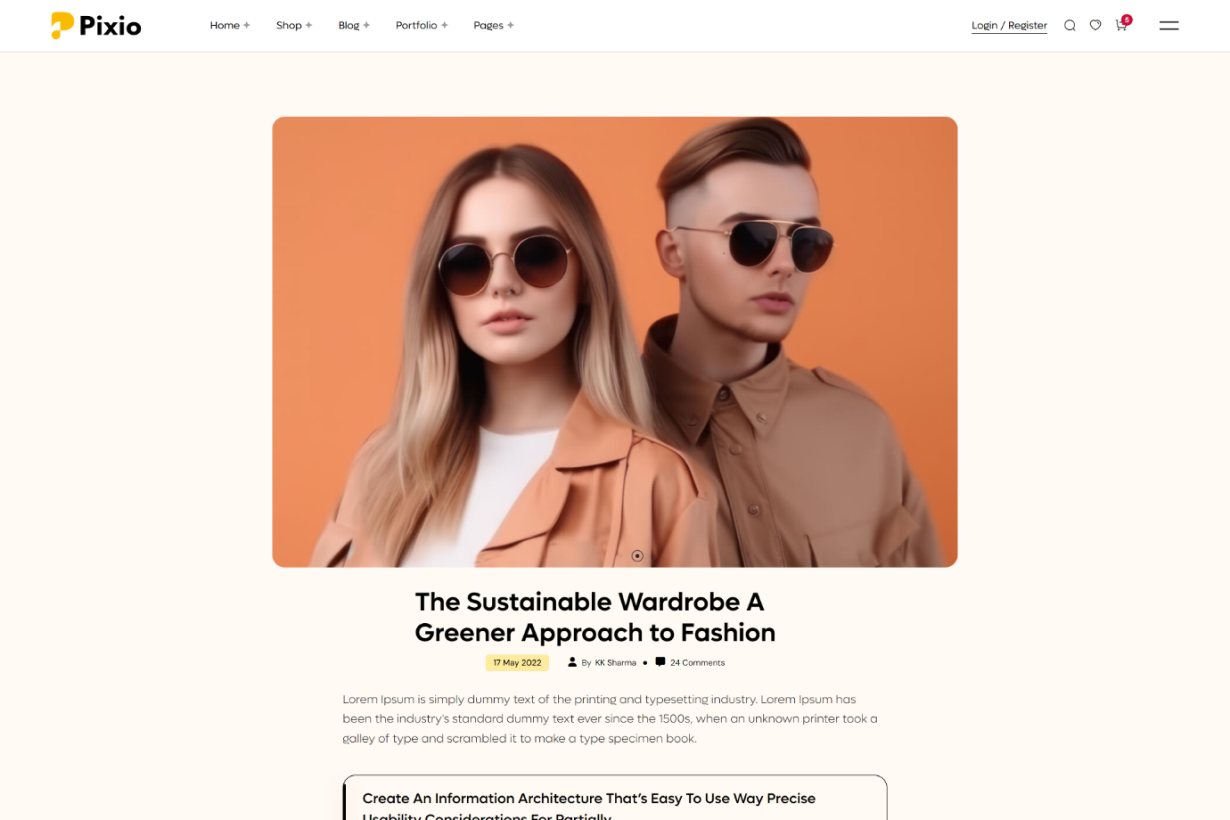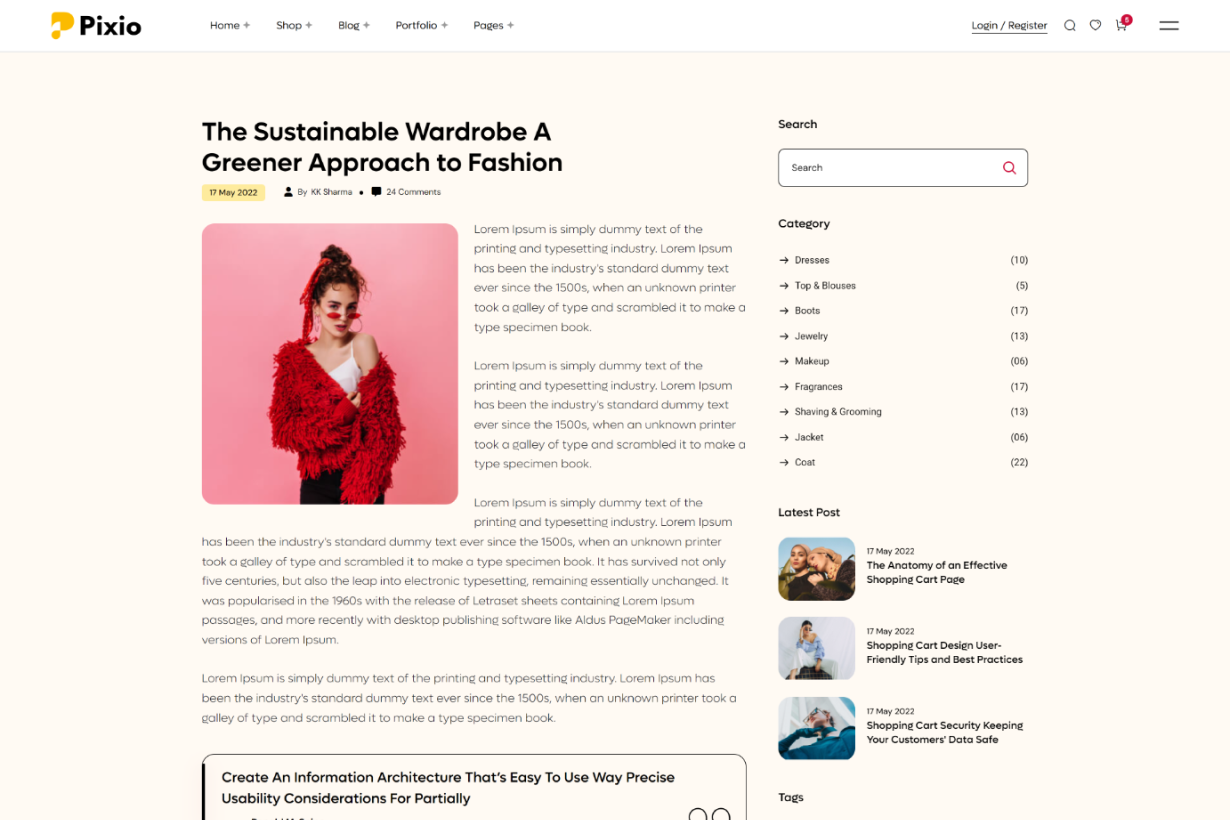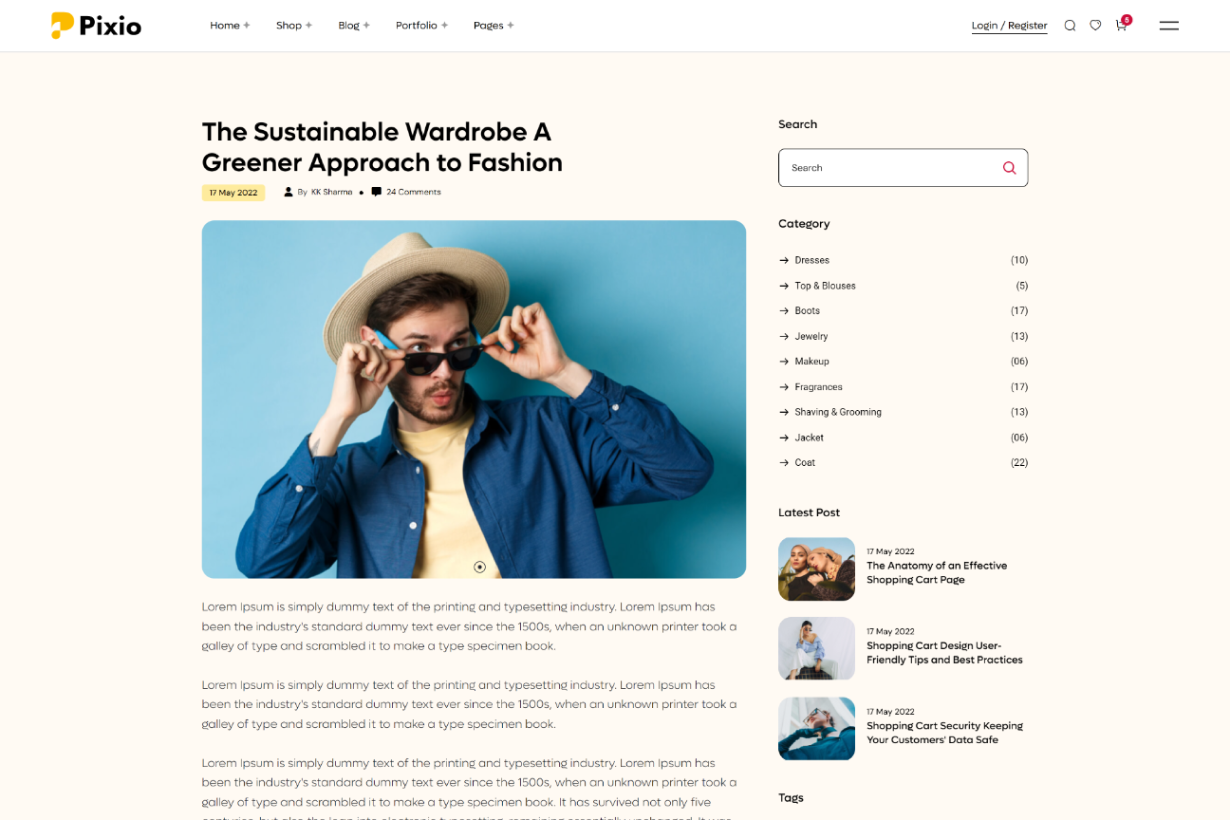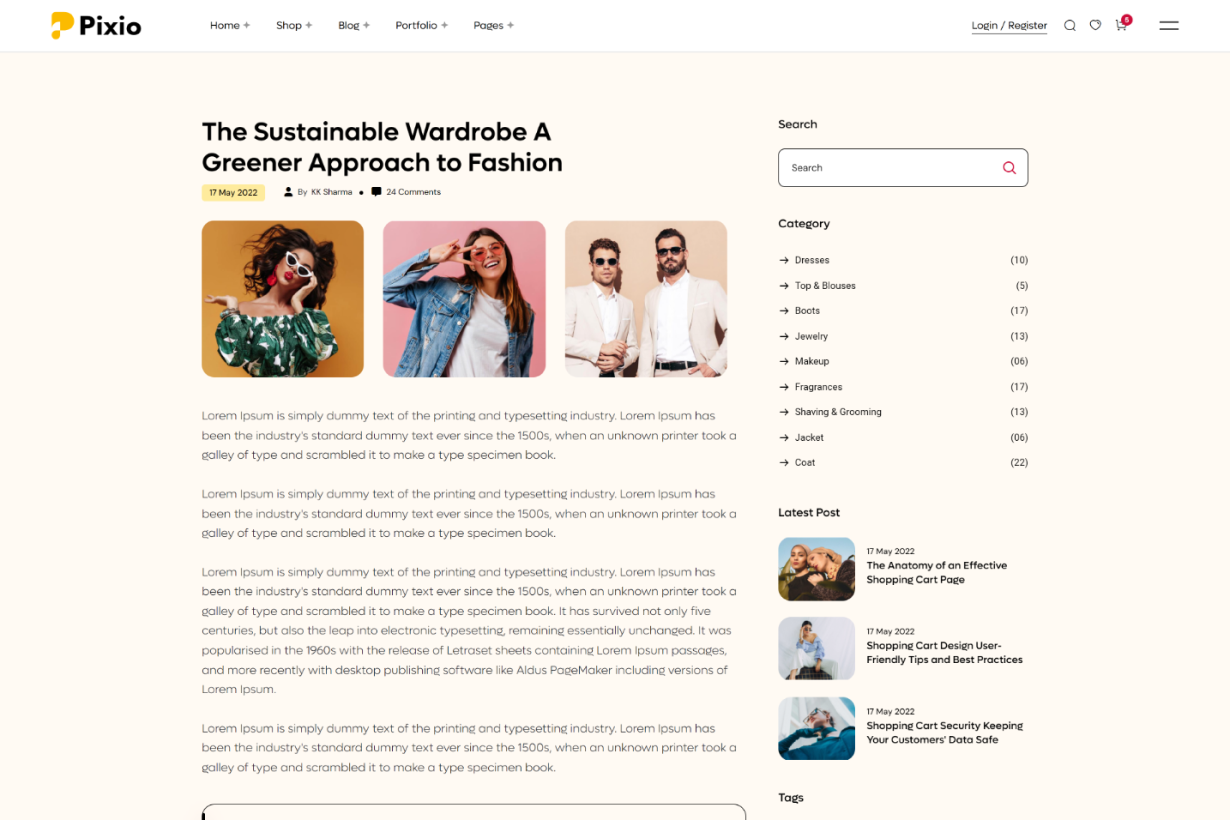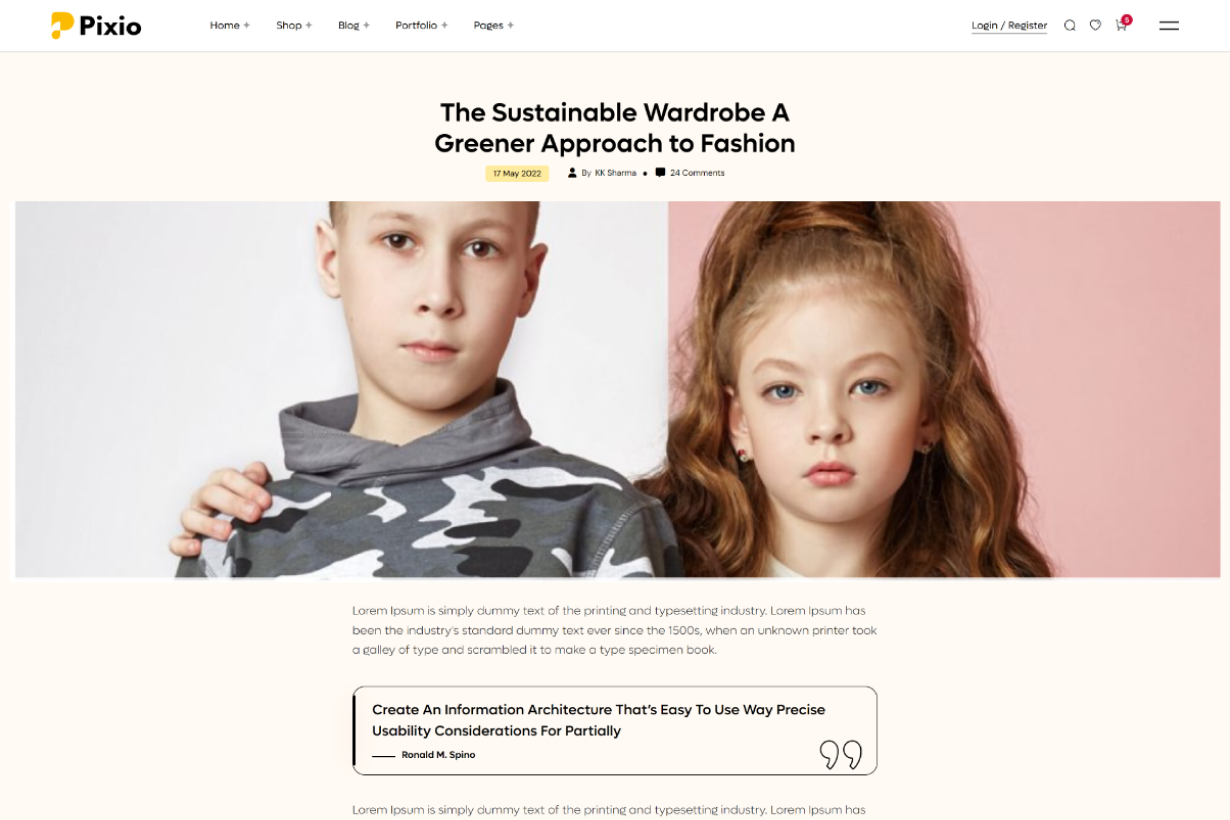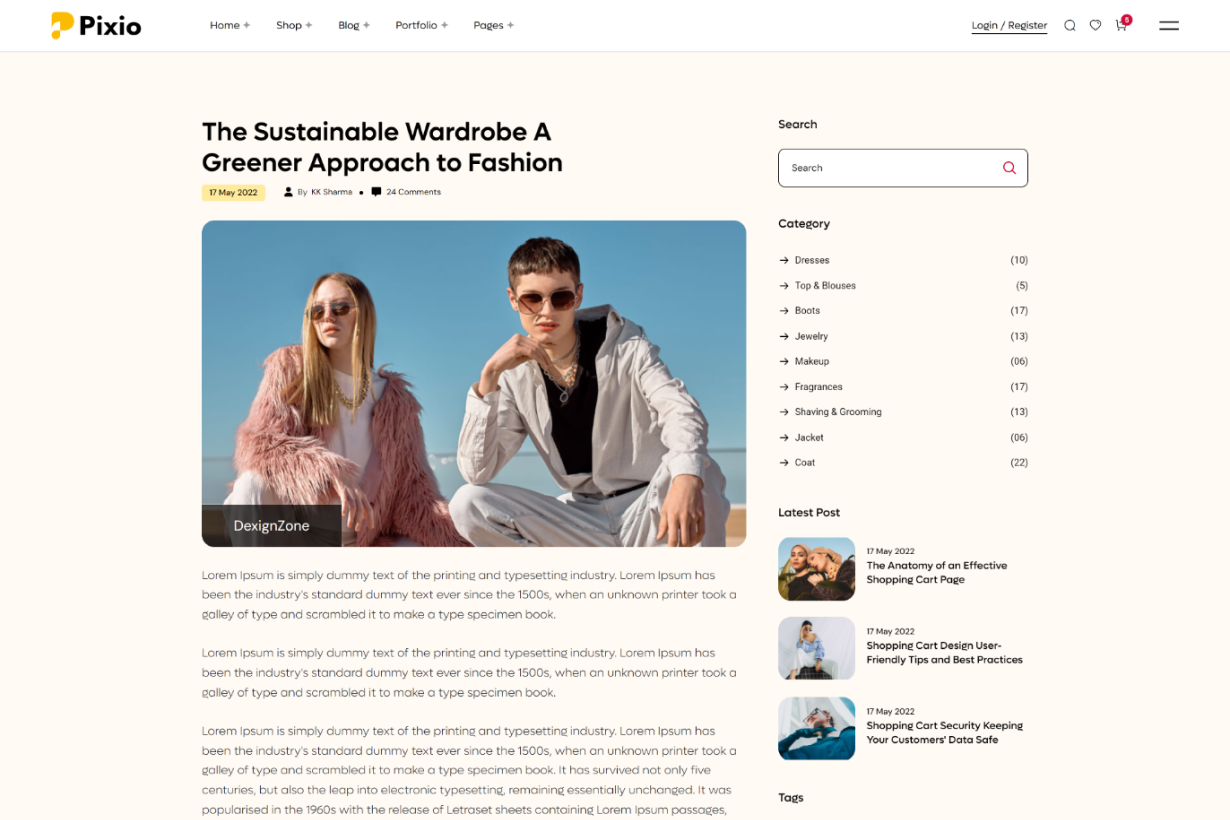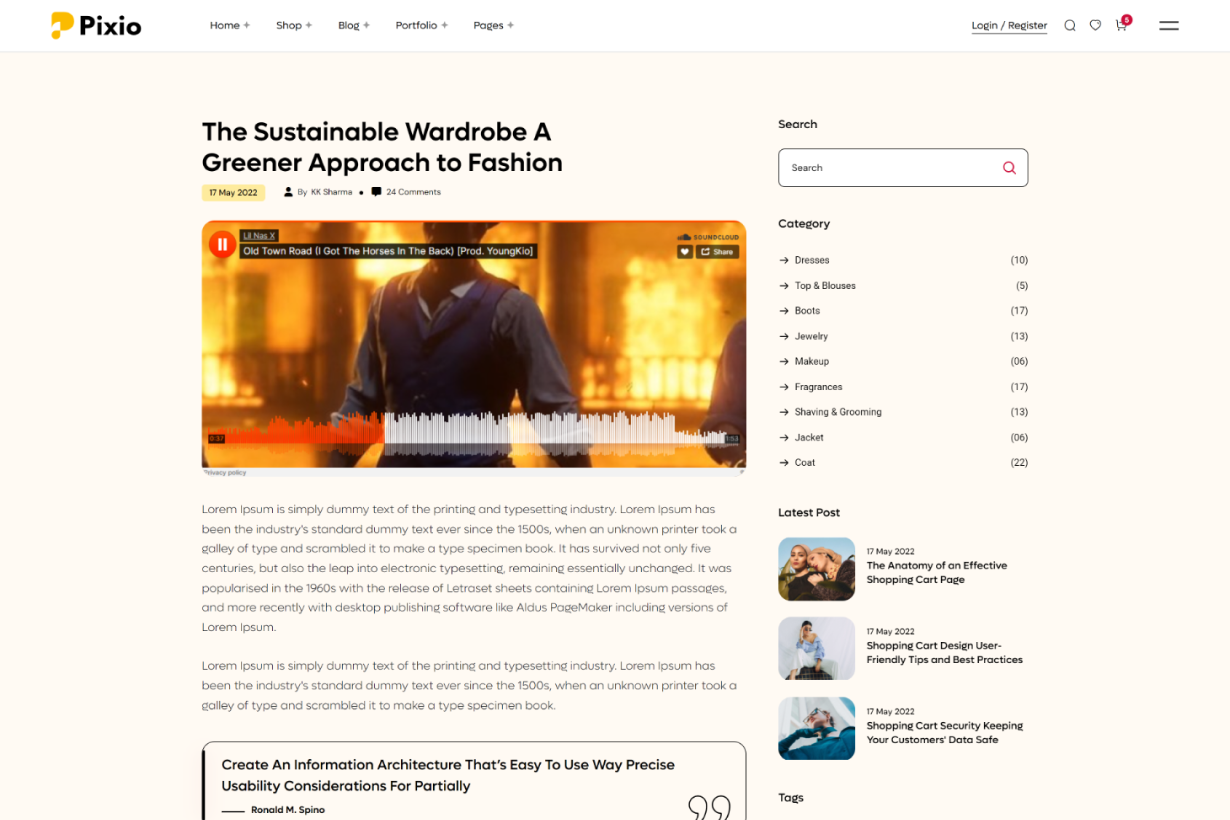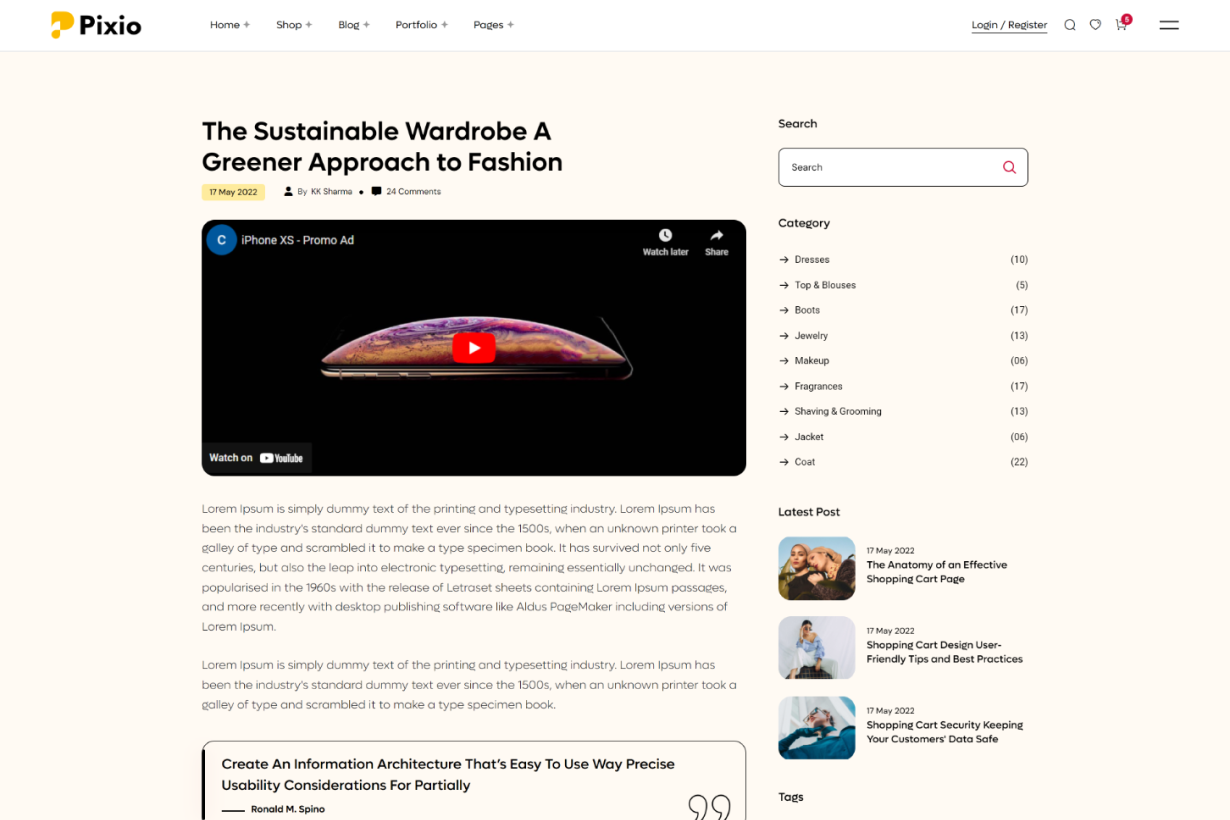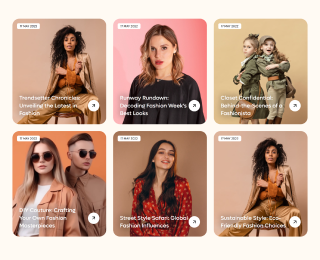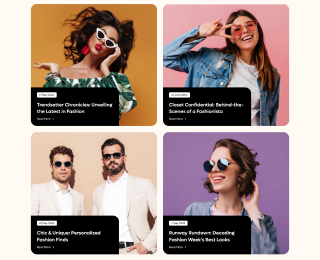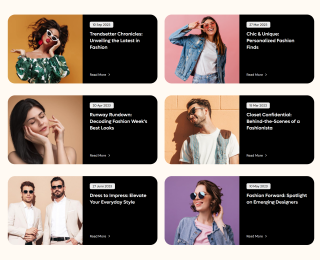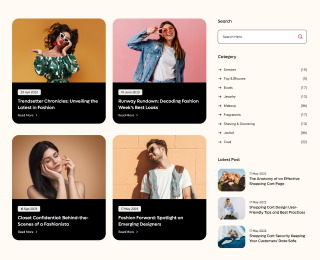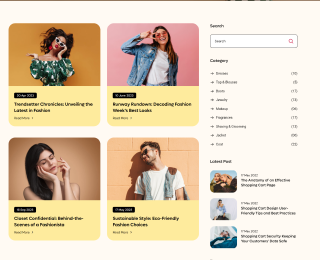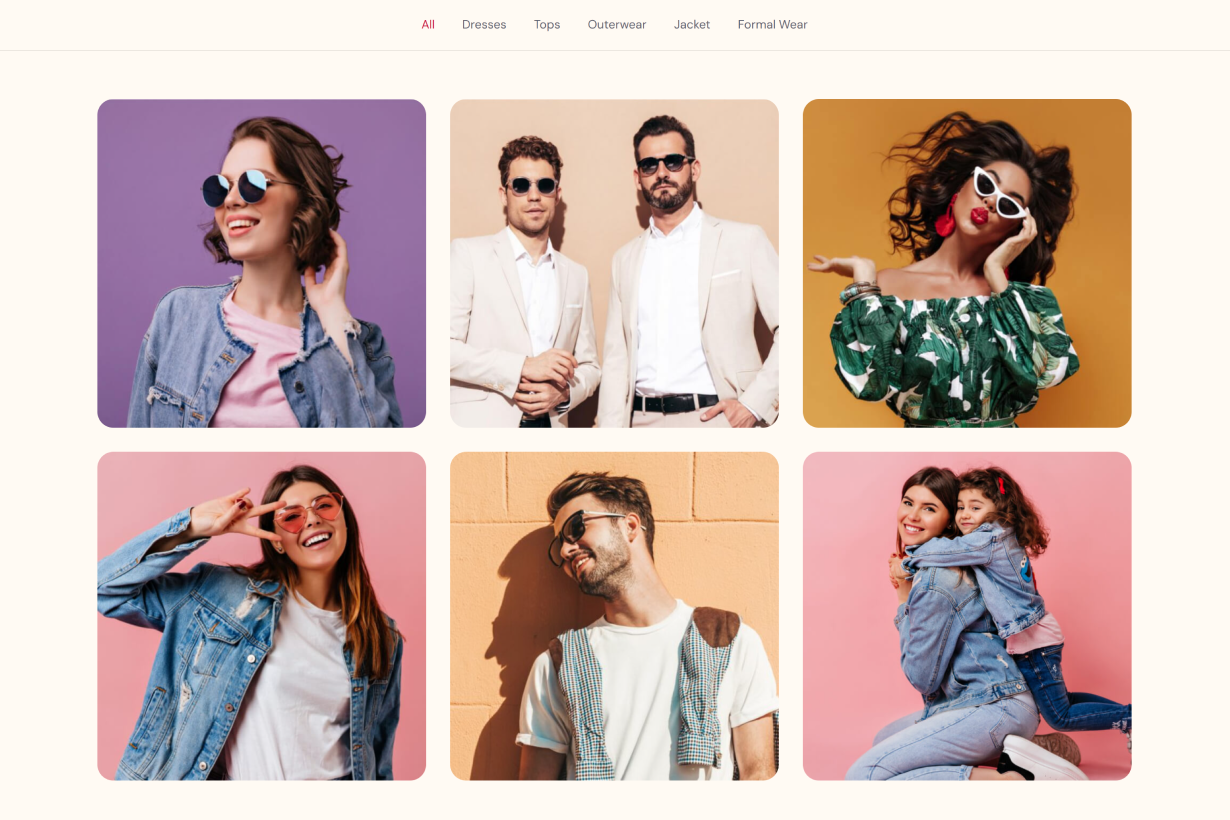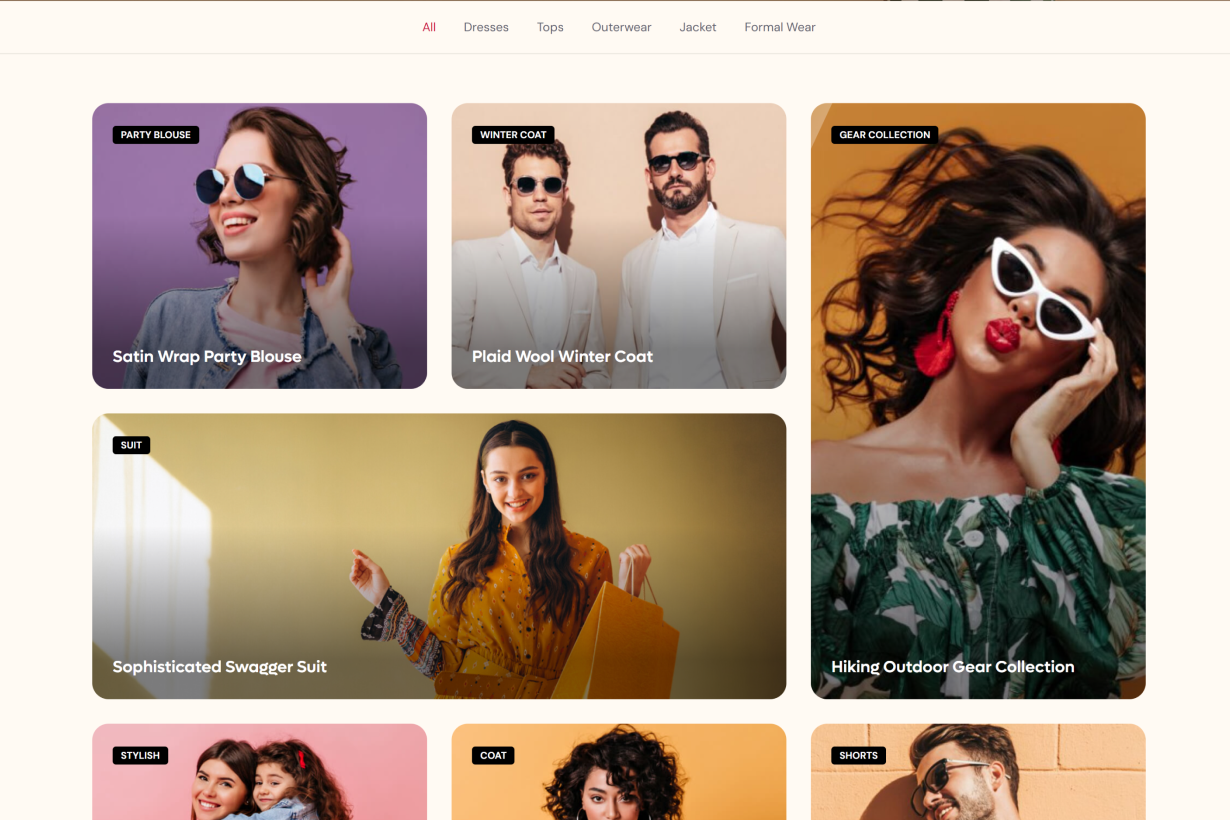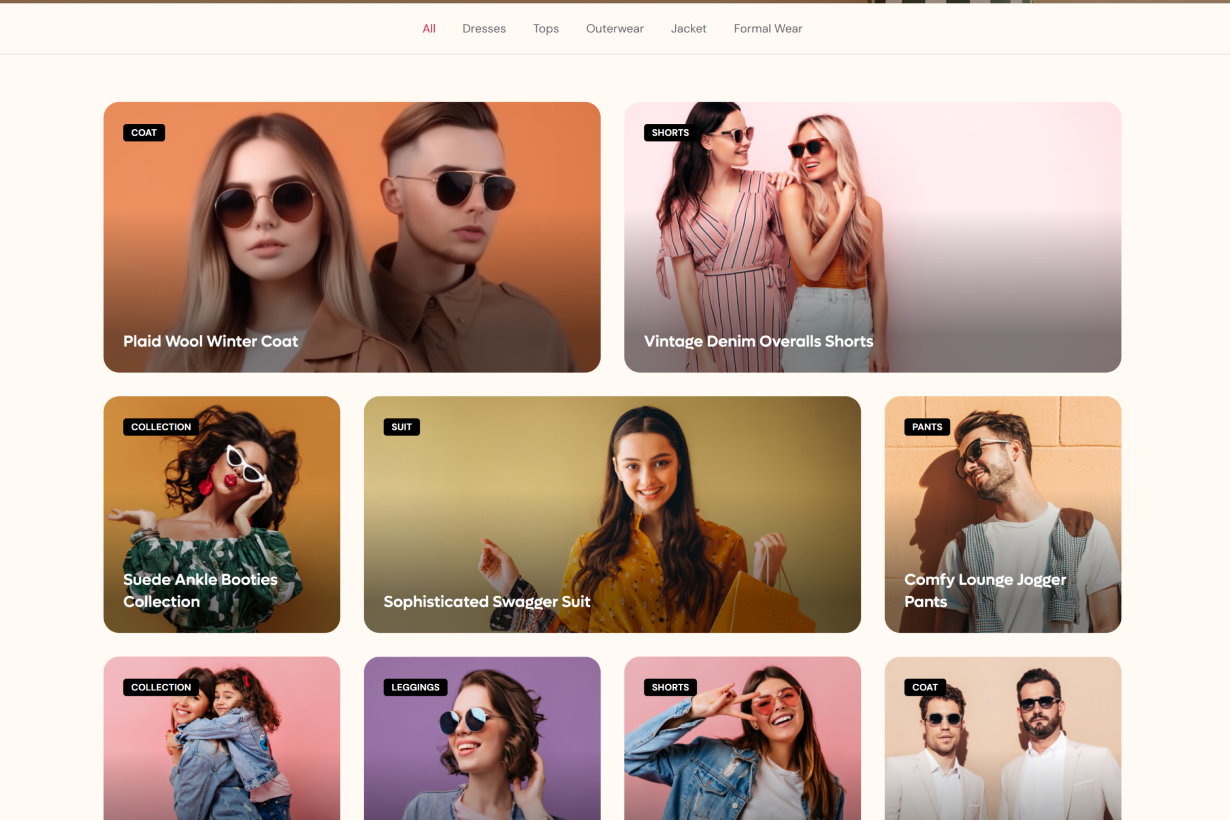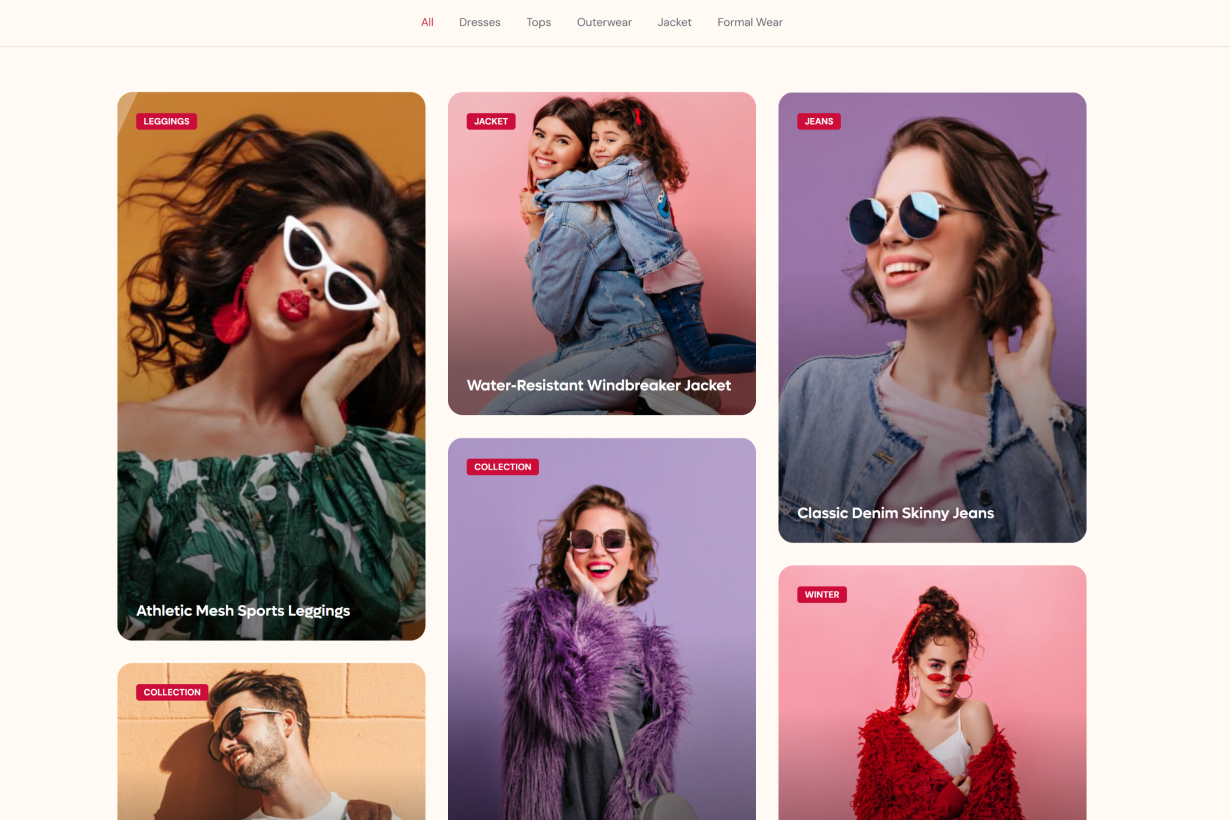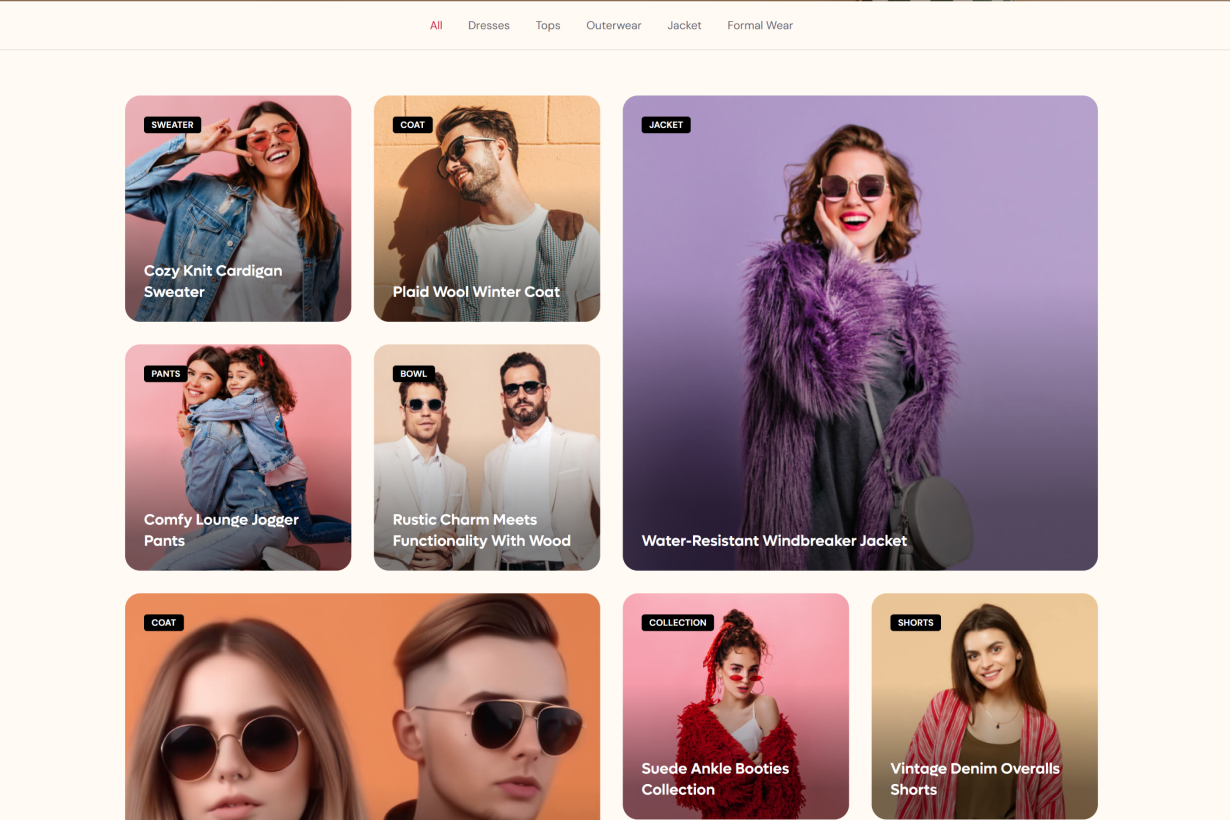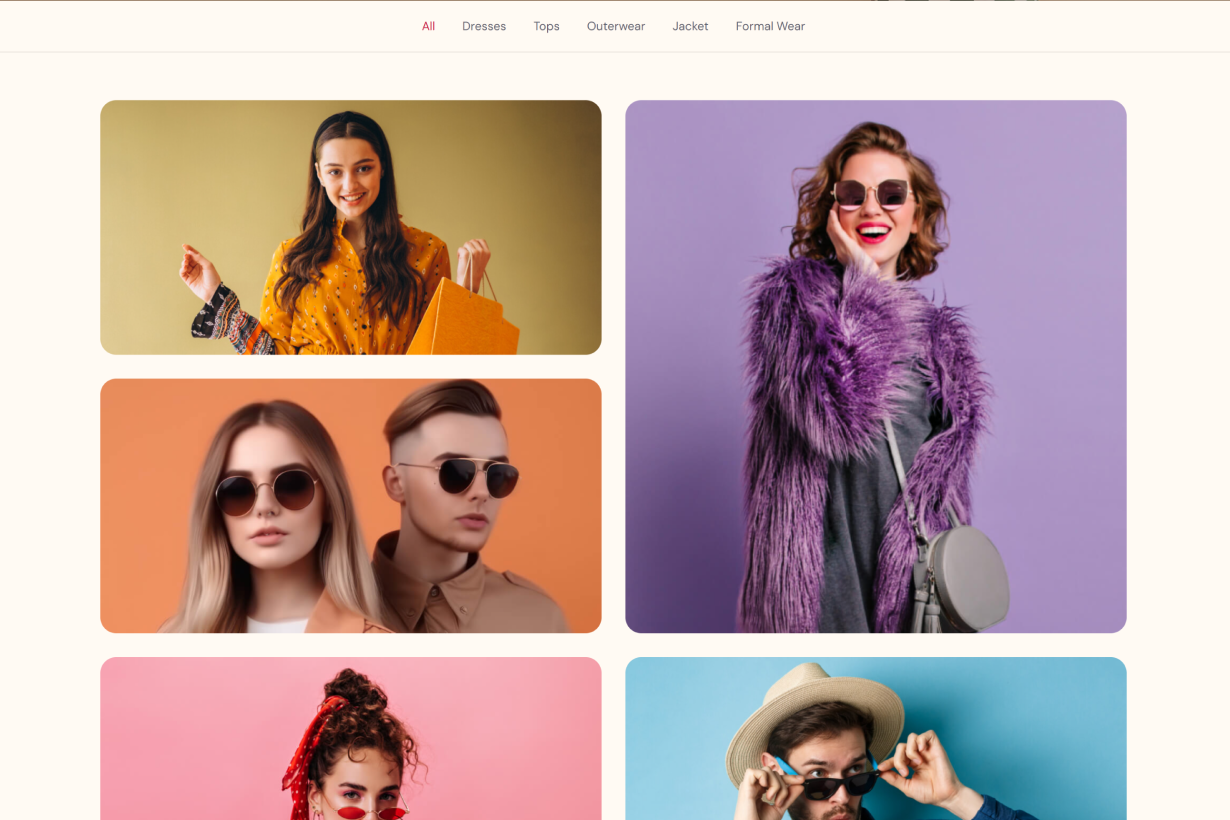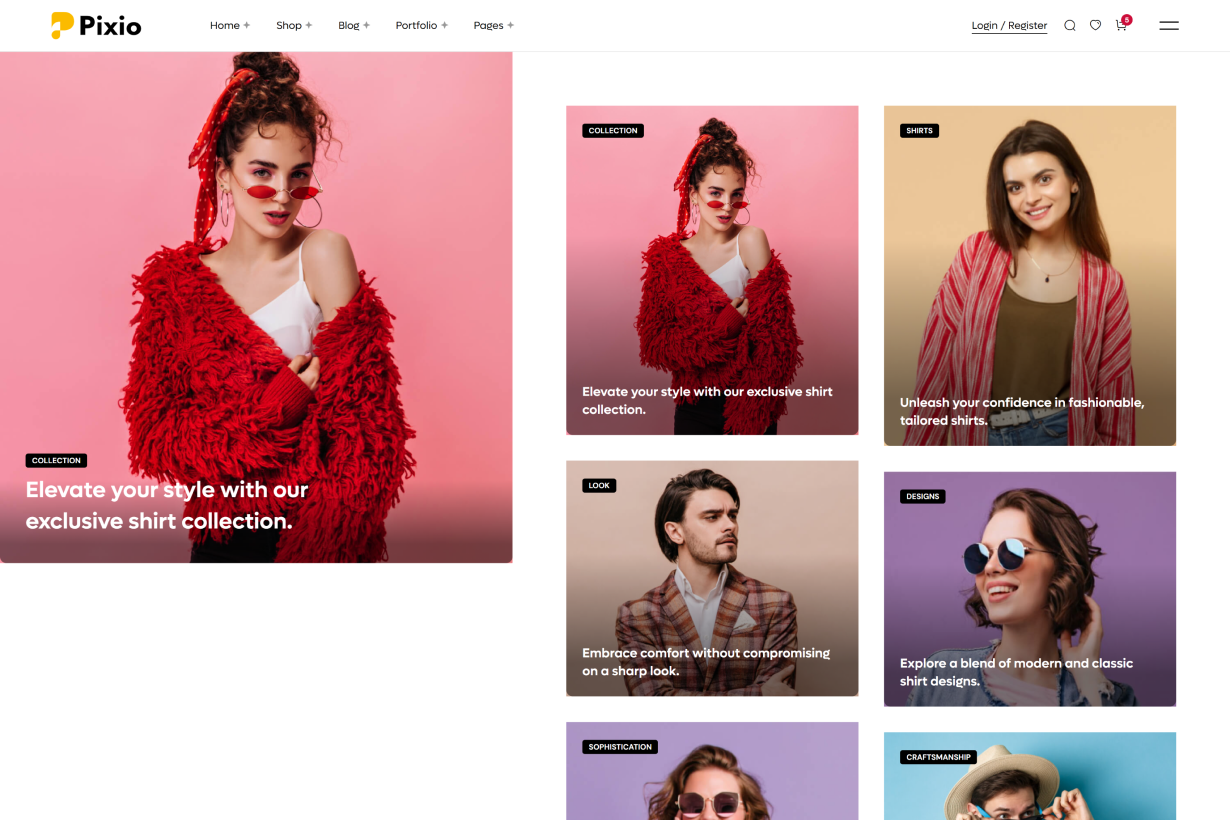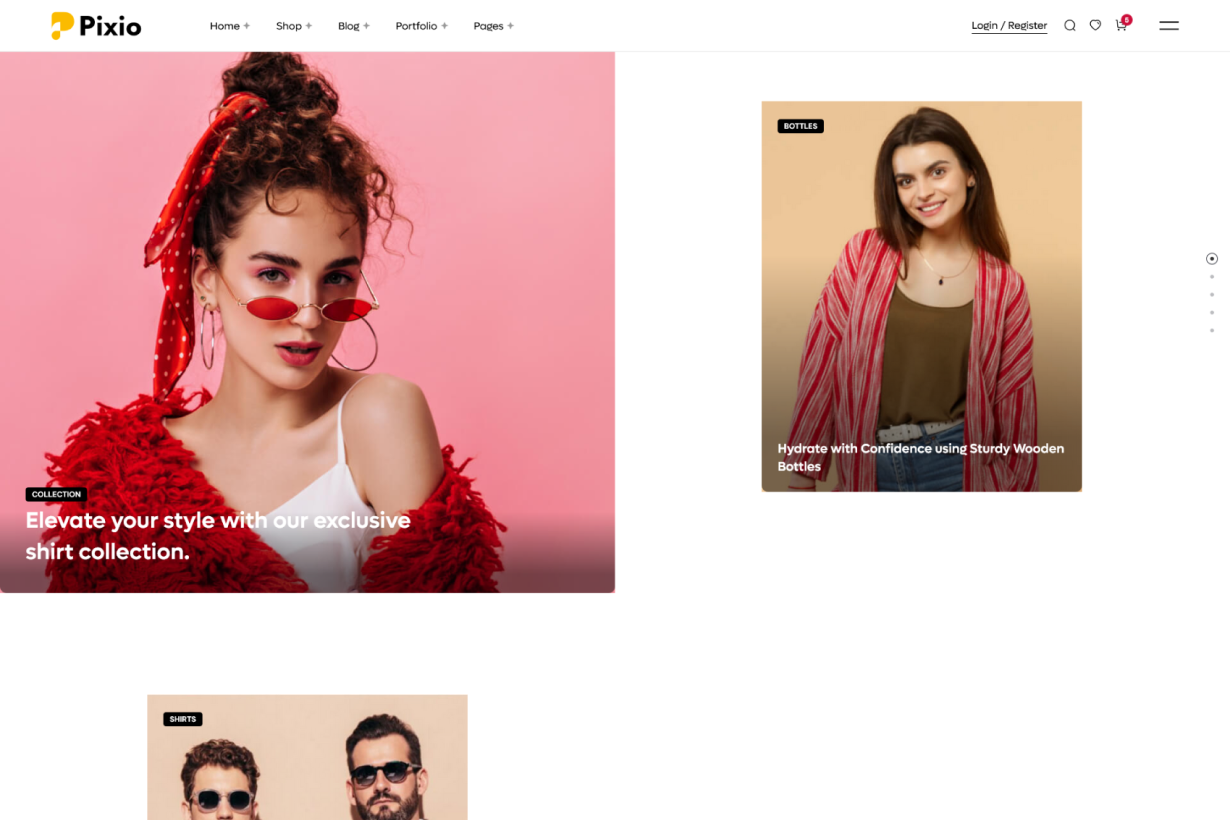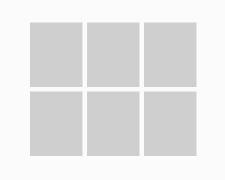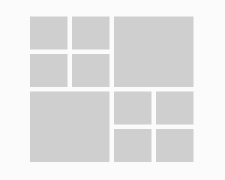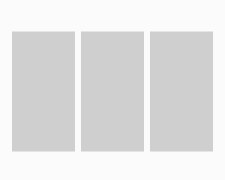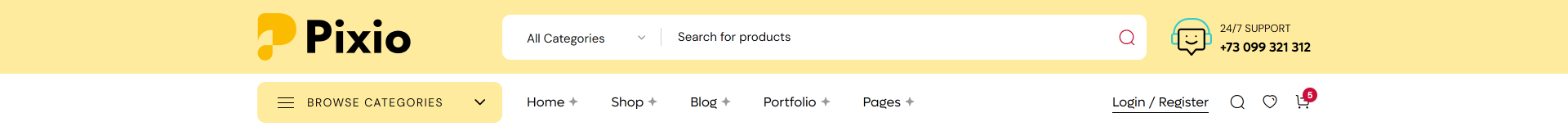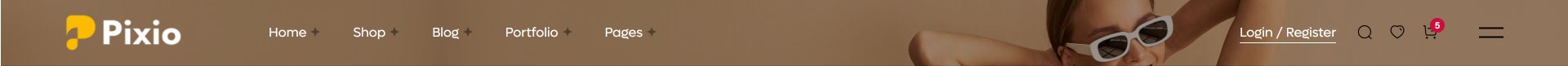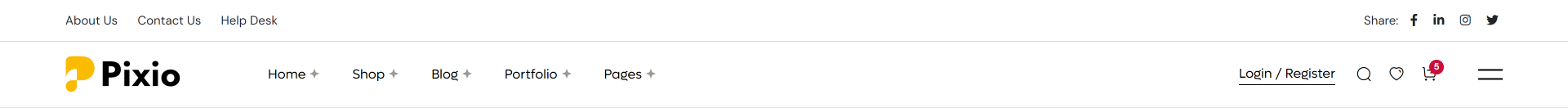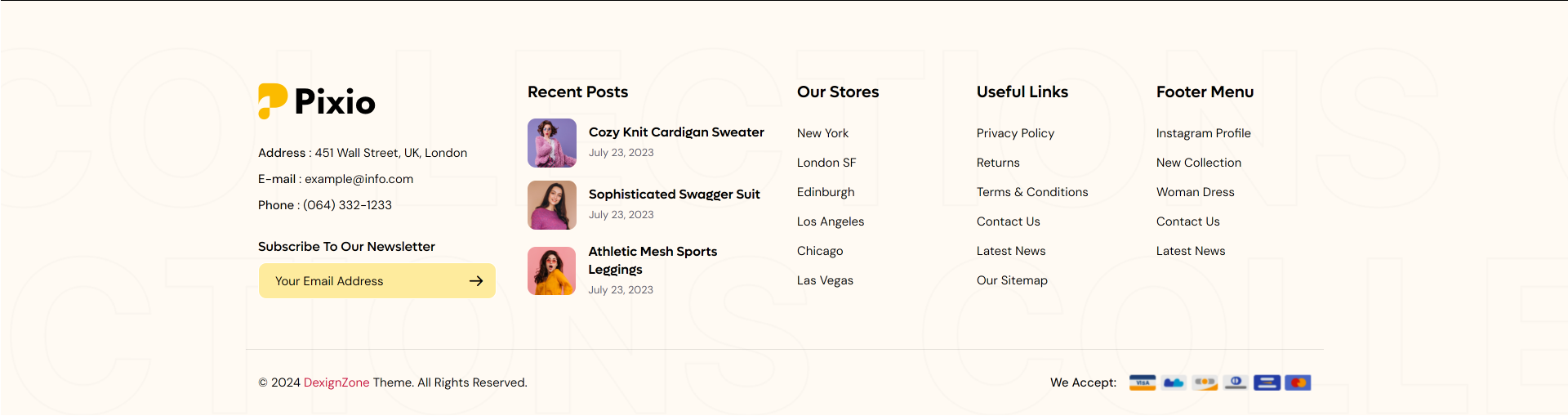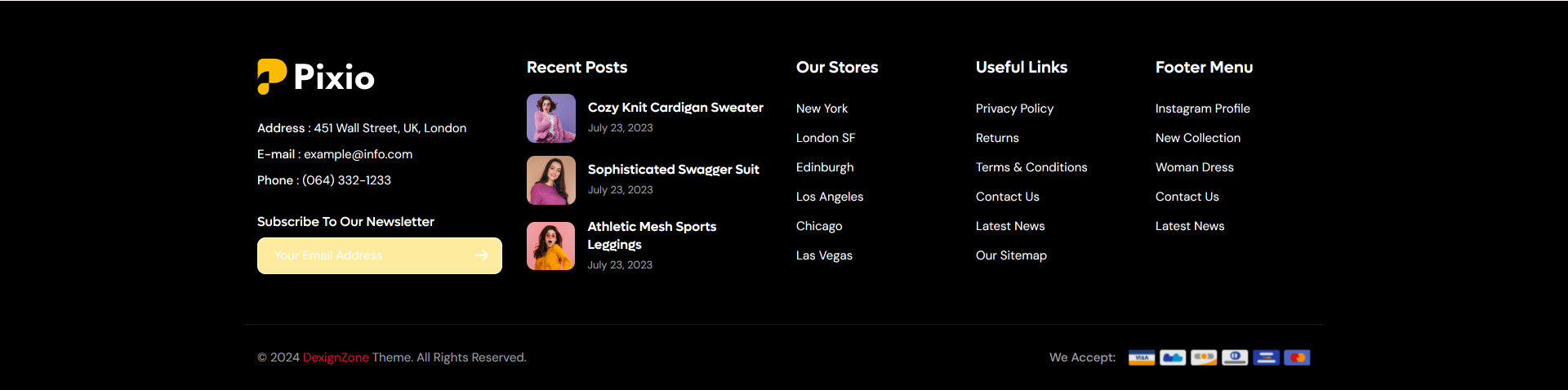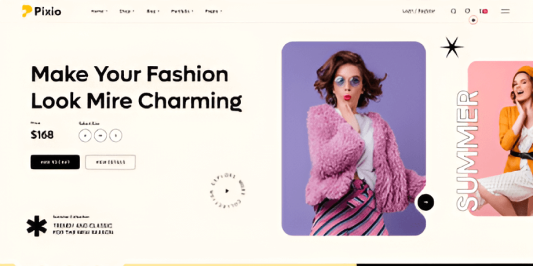3+ Exclusive templates
Build your website with beautiful & professional design
05+ Different products pages layouts & styles
Highly customizable product page layouts, colors, elements and images.
Awesome shop layouts
There are different shop designs that let your items impress visitors with stylish presentations.
Stylish inner Pages layouts
Fully Mobile Optimized
Pixio is fully responsive design ready to look stunning on any device.
Scan To View On Your Mobile Device
- retina ready
- Responsive Spacing
- Optimized Media & Text
1920 x 1080px
Desktop Screen1360 x 768px
Laptop Screen1024 x 768px
Tablet Screen375 x 667px
Mobile Screen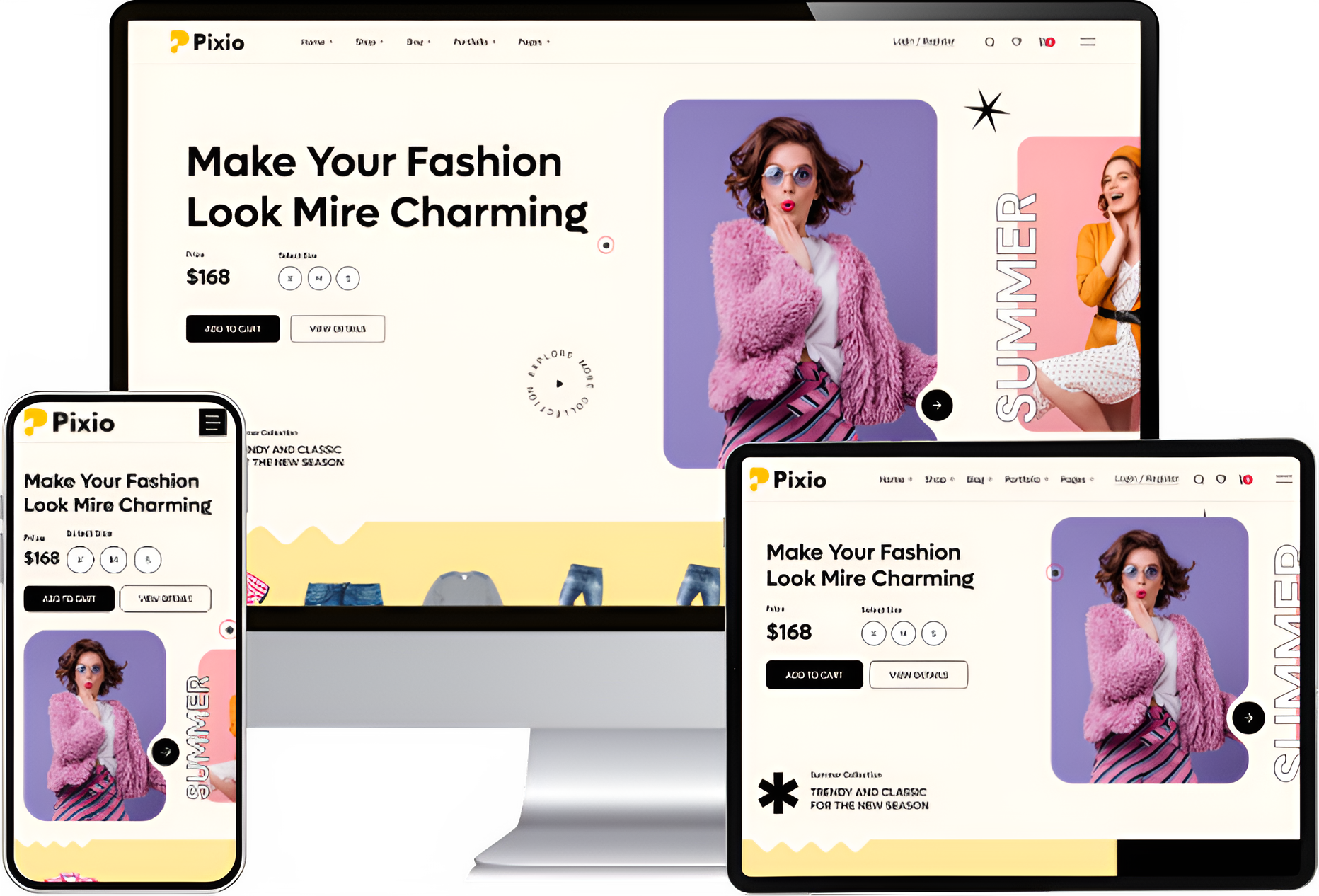
15+ Different Portfolio
pages layouts & styles
Highly customizable portfolio page layouts, grid, List, Split Effects, Cobble Style, Film Strip, and More.
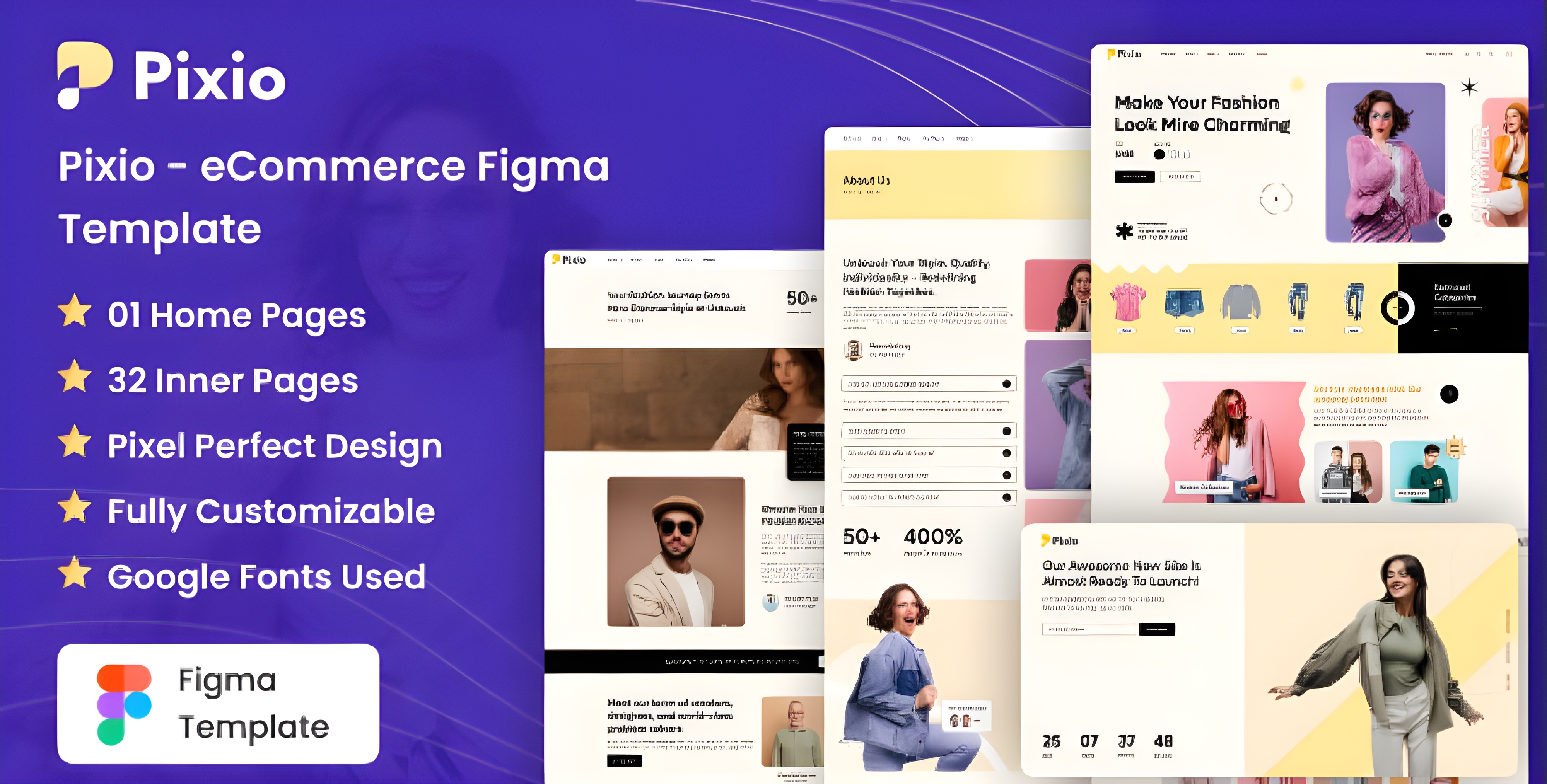


30+ Modern & Multipurpose ECommerce Free Figma Template
-
50+ Screen
-
Neatly & Organized Layer
-
Component/Pattern library
-
Clean and minimal
-
Design System Included
-
Easy Customizable
07+
Header Layouts07+
Footer LayoutsFlexible header and footer layout allows you to easily customize the look of your store to fit the style of your brand.
Get Support
Find answers to all of your questions here
Support & Update
We offer a dedicated & friendly support, regular updates and extended documentation
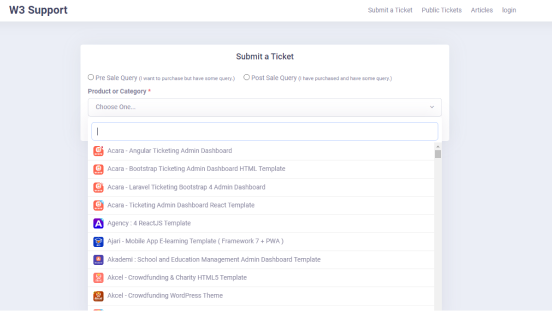
Get Support
Documentation
Read the documentation and learn how to make the most of your theme.
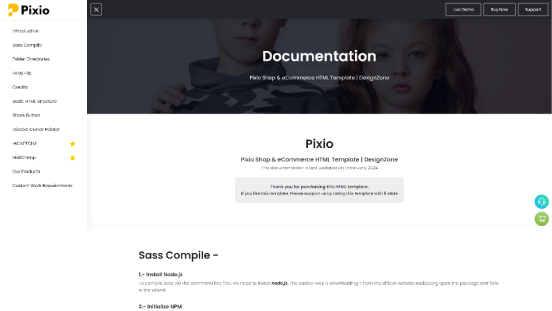
Online documentation
Frequently Asked Questions
What is included with my purchase?
Package have the VUE files, SCSS files, CSS files, TS files, Well Define Documentation, Fonts and Icons, Responsive Designs, Image Assets, Customization Options, and many more.
What features does Pixio offer?
Pixio offers a wide range of features including responsive design, customizable layouts, product catalog pages, shopping cart functionality, checkout pages, user account management, and more.
Can I customize the template's design?
Absolutely! Pixio is built using Bootstrap, which makes it highly customizable. You can easily adjust colors, fonts, layout structures, and more to match your brand's identity.
Are there pre-designed page templates included?
Yes, Pixio typically includes pre-designed templates for essential pages like the homepage, product listings, product details, shopping cart, checkout, and user account pages.
Does Pixio provide customer support?
Mooncart offers customer support options for their clients. Check the template documentation or you can directly contact to our support team from here - Click Here
Is coding knowledge required to use Pixio?
Basic knowledge of HTML, CSS, VueJs. TypeScript and Bootstrap can be helpful for customizing Pixio to your needs. However, it's designed to be user-friendly and doesn't necessarily require extensive coding skills.
How can I get started with Pixio?
To get started, purchase and download the Pixio template. Then, follow the included documentation to set up and customize your e-commerce website based on your specific requirements.